Can A Beginner Use WordPress? Are you a beginner looking to start your own website but unsure of how to go about it? If so, WordPress may be the answer. WordPress is an open source platform that makes designing and creating beautiful websites accessible for people with any level of technical experience. It offers powerful tools that allow even beginners to create amazing web experiences. With this article, we will discuss why WordPress is ideal for beginners, how easy it is to use, and what features make it unique from other platforms.
WordPress has become one of the most popular content management systems (CMS) on the market today due to its user-friendly interface and powerful features. It’s incredibly simple for those who have never created a website before – all you need is some basic knowledge of HTML or CSS in order to get started. Plus, there are plenty of helpful tutorials available online which can help guide new users through the setup process.
Furthermore, WordPress offers flexibility when it comes to customizing sites according to personal preferences. From adding plugins and themes to changing layouts and colors; everyone can find something suitable for their needs with ease. Whether you’re just starting out or an experienced professional looking for a reliable CMS solution; WordPress provides an affordable way to design stunning websites without breaking the bank!
What Is WordPress?

WordPress is a powerful tool for creating, managing and customizing websites. It’s like having an expert web designer in your pocket – you have the power to create beautiful online experiences with ease. Imagine being able to craft stunning visuals and interactive content that draw users into your website. With WordPress, that dream can become reality.
It’s not just about creating great-looking sites either; WordPress also makes it easy to manage them. As a content management system (CMS), WordPress provides structure and organization while giving you control over the design of your site. Your website will look professional without sacrificing functionality or usability. Plus, as an open-source platform, there are tons of plug-ins available so you can customize your site even further to suit any purpose – from blogging platforms to ecommerce stores.
No matter what type of website you want to build, WordPress has all the features necessary for success. You don’t need any coding knowledge or prior experience as a web developer; anyone can use this intuitive website builder! All that stands between you and a successful website is taking the time to learn how it works and explore its full potential.
Benefits Of Using WordPress

Absolutely! WordPress is one of the most beginner-friendly platforms out there. It’s user-friendly, powerful, and intuitive – perfect for those who are just starting out in web development or blogging. Plus, it’s highly customizable so you can easily create a unique site to suit your needs.
Whether you’re creating a blog or building an eCommerce website, WordPress has some great features that make it easier than ever to produce content quickly and with minimal effort. For instance, its easy drag-and-drop interface makes editing existing posts and pages simple. And if you want to add new elements such as images or videos, all you have to do is click on the appropriate button and start uploading files from your computer.
WordPress also offers an extensive range of plug-ins which allow users to customize their websites according to individual preferences without having any coding knowledge whatsoever. This means that even complete beginners can create stunning sites with ease – no matter what type of project they’re working on. With a few clicks of the mouse, anyone can turn their ideas into reality using the many powerful tools available through WordPress’ platform.
It’s clear why millions of people around the world choose WordPress as their preferred CMS (content management system). When used correctly, this popular platform provides a fast and reliable way of setting up blogs and websites while providing ample opportunities for customization too! Whether you’re looking for something basic or advanced, WordPress will provide everything you need at every level of expertise – making it truly one of the best choices for beginners.
Requirements For Setting Up WordPress

Setting up WordPress doesn’t have to be intimidating. All you need is the right hardware and software, along with a hosting provider that meets your needs. Let’s take a look at the requirements for getting started.
Hardware-wise, all you need is an internet connection and a device of some kind – such as a laptop or desktop computer, tablet, or smartphone. You’ll also need basic typing skills in order to write posts and pages on WordPress.
Software-wise, most web browsers (Chrome, Firefox, Safari) work great with WordPress; however if you’re using Internet Explorer 11 or lower, it’s best to upgrade before beginning setup. Additionally, you’ll want to make sure there are no firewalls blocking access to websites and/or plugins for optimal results.
As far as hosting goes, many providers offer specific plans tailored towards WordPress users. It’s important to find one that offers quality services like reliable uptime and customer support 24/7 so any questions can be answered right away if needed. Once these requirements are taken care of then setting up WordPress should be easy breezy!
Installation Process

Installing WordPress is a relatively straightforward process, with plenty of resources available to help you out. It’s important to follow the installation guide closely, as even small mistakes can cause major problems down the line. To get started, you’ll need access to your web hosting account and an FTP client like Filezilla.
Using your FTP client, log into your host and navigate to the location where you want to install WordPress. Once there, download the latest version from wordpress.org and upload it using the FTP client. This will take a few minutes depending on your connection speed. After that, create a MySQL database for WordPress – this is necessary for storing all of your website data in one place.
The final step is configuring WordPress itself through its setup wizard. The wizard will walk you through each step-by-step so don’t worry if you’re not familiar with setting up websites! Before long, you’ll have completed the entire website setup process and be ready to start creating content and customizing how everything looks.
Where To Find Tutorials
First, g-fx.net has a ton of resources and tutorials for digital media. So if you’re reading this page, just check our homepage.

It is estimated that WordPress powers over 32% of the internet. With such a vast user base, it’s no surprise to learn that there are countless tutorials available online for beginners getting started with WordPress. Whether you’re looking for setup tutorials, customization tutorials, security tutorials or any other type of tutorial you can think of – chances are there’s already one out there waiting for you!
One great place to start your search is YouTube – here you will find plenty of step-by-step video guides which explain exactly how to do certain things in WordPress. Or if watching videos isn’t really your thing then why not try searching through some of the many websites dedicated solely to offering helpful advice and information about using WordPress? Here too you’ll be able to find all sorts of useful beginner tutorials covering various topics related to setting up and customizing WordPress.
Of course, sometimes reading instructions doesn’t always make sense until you actually see what they look like when applied on a website. That’s why the best way to truly learn how something works with WordPress may be by testing it out yourself on a practice website before switching over to your real website. This method has been proven time and again as an effective way for beginners to understand more complex concepts quickly and easily.
Tips For Customizing Your Site

Customizing your WordPress site is an important part of setting up a successful website. It’s also one of the most exciting parts for beginners, as it allows you to create something unique and reflects what your site is all about. To help make your task easier, here are some tips that will get you started with customizing your WordPress site design.
First off, begin by researching long-tail keywords related to how people search for content on the web. You can use these in various elements of your website such as titles, descriptions, and blog posts. This way, you can ensure that more users find their way to your page organically through search engine results. Secondly, look into different themes available for WordPress sites. Many offer customizations that give you full control over certain aspects like fonts and colors – allowing you to personalize every aspect of the site according to your needs.
Finally, have fun experimenting with plugins! These tools let inexperienced users do advanced coding tasks without having any programming knowledge at all. With thousands of free or paid plugins available online, there are endless possibilities when it comes to creating the perfect user experience for visitors on your website. So explore away – and don’t forget to check out tutorials if needed!
Plugins And Themes
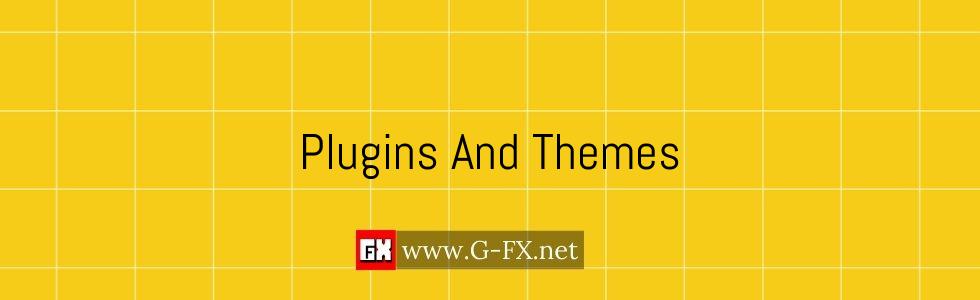
After customizing the look and feel of your site, you may want to add more functionality with plugins and themes. Take the case of The Bloomsbury Group, a small publishing house who recently launched their website using WordPress. To make sure customers could easily purchase books online, they installed an e-commerce plugin that allowed them to set up a secure checkout process in a matter of minutes. They also added some special features like book reviews and author bios by installing relevant plugins. In addition, they changed the overall design of their website by choosing a theme from thousands available on WordPress.
Plugins are great for adding extra features to your site without having to do any coding yourself. There are plenty of free or paid options available so you can find something suitable for your project’s budget. However, if you don’t have much experience with coding then it’s best to use tutorials when setting up plugins as this will save time and help avoid any potential errors or issues further down the line.
Themes can be used to change how your website looks and give it an entirely new appearance if desired. You can find both free and premium themes depending on what type of customization is needed. If you’re looking for something specific but cannot seem to find it there are always alternatives such as searching third-party websites or creating one from scratch using HTML/CSS code (if you know how). Here is a quick list outlining all the points mentioned above:
• Plugins –for adding extra functionality
• Tutorials –to setup plugins correctly
• Themes –for changing the look & feel
• Free & Premium versions -depending on customization needs
• Alternatives -third party sites/HTML/CSS code
It’s important to note that no matter which approach you take when selecting and installing plugins/themes, making sure everything works properly should be top priority before going live with your site
Security Considerations

WordPress is a powerful platform, and its security measures are extensive. As a beginner, it’s important to understand the various security considerations that come with using WordPress for your website.
One way to ensure the best protection for your WordPress site as a beginner is through user roles. Assigning user roles helps limit who can access certain parts of the admin dashboard. This prevents unwanted changes from being made by unauthorized users. Additionally, implementing two-factor authentication (2FA) adds another layer of security when logging into the backend dashboard. It requires someone attempting to log in having not only an account username and password but also possession of a device such as a smartphone where they can enter additional verification codes before accessing sensitive information.
Finally, it’s important to choose strong passwords when creating accounts on any online platforms associated with your WordPress site. Weak passwords leave your data vulnerable and make it easier for hackers to gain access to private data stored within them. Using long strings of random letters, numbers, and symbols will help keep passwords secure while helping prevent malicious actors from infiltrating sites powered by WordPress.
Troubleshooting Issues

Troubleshooting with WordPress can be a daunting task for beginners. From debugging issues to solving problems, it’s important to know where to start when things don’t go according to plan. Fortunately, there are numerous troubleshooting tips and resources that you can utilize in order to get back up and running quickly.
First and foremost, familiarize yourself with the WordPress Codex – its vast library of information is sure to help you out regardless of your technical level. It covers topics from installation guides to debugging issues. Additionally, if you’re having trouble accessing or using specific features on your site, consider searching through the WordPress Support Forum which contains helpful insights from experienced developers who have likely encountered similar obstacles before.
Finally, if all else fails, contact an expert developer or consultant for assistance; they’ll be able to provide targeted advice based on their experience working with WordPress errors and technical issues. No matter how difficult the problem may seem at first glance, keep trying different strategies until you find one that works!
Alternatives To WordPress

It’s estimated that over 20% of websites use WordPress for their content management system. While this popular platform has some great features, it may not be the best solution for everyone. Fortunately, there are many alternatives to WordPress available on the web today.
Blogger is a free blog-publishing tool owned by Google which offers users an easy way to create and manage their own blogs without any coding knowledge required. Squarespace is another great option; its drag-and-drop website builder allows you to quickly create beautiful sites with ease. Drupal, Joomla, and Webflow offer more advanced options with greater control over design elements but at the cost of more technical skills needed.
Each CMS platform comes with its own pros and cons so it’s important to do your research before deciding which one is right for your needs. Consider factors such as complexity, flexibility, cost, security, scalability and support when making your decision. It also helps if you have a basic understanding of HTML or CSS in order to customize certain aspects of your site. Whichever CMS you choose, make sure it meets all your requirements and fits within your budget.
Frequently Asked Questions
What Is The Difference Between A Plugin And A Theme?
Plugins and themes are two of the most important components when it comes to using WordPress. They both have their own distinct features that make them unique, so let’s explore how they compare.
When we talk about plugins, these are specific functions or pieces of software that are installed within a WordPress website. Plugins can do anything from add contact forms or security measures to an existing site, or even provide e-commerce capabilities for users. This means that you can customize your web space in order to create a truly unique experience for visitors.
Themes on the other hand refer to pre-made templates which allow users to give their websites various looks and feels with just one download. Whether you’re looking for something minimalistic, modern, or cutting edge, there is no shortage of options available – each providing its own set of features and customization abilities that will help bring your ideas to life.
Comparing plugins and themes side by side reveals some key differences between the two. While plugins focus more on backend functionality such as security and e-commerce tools, themes tend to be geared towards frontend design elements like fonts, colors, page layouts etc., allowing users to quickly change up their look without having to code any HTML/CSS themselves. Ultimately though, the choice between plugin or theme depends on what kind of experience you want your visitors to have when visiting your site.
How Much Does It Cost To Use WordPress?
Using WordPress doesn’t have to cost an arm and a leg. In fact, getting up and running with the platform can be surprisingly affordable. Let’s take a look at the cost of using WordPress and explore some options for budget-conscious users looking to get started today.
First off, it’s important to note that many people use WordPress without ever paying anything – it is free software after all! There are also plenty of hosting solutions available at different price points if you do decide to go down this route. Here are just three ways you can save on your WordPress cost:
- Use free themes or opt for low-cost premium versions;
- Take advantage of generous discounts from web hosts;
- Invest in affordable plugins instead of costly custom development work.
If you’re already familiar with setting up websites, then these approaches could help you significantly reduce the overall costs associated with building out your site. Even if you’re completely new to website design, there are still lots of great resources online which will guide you through the process step by step – often at no extra charge!
Ultimately, when it comes to the cost of using WordPress, it really depends on how much time and effort you want to put into creating your own setup versus buying additional services like hosting packages or paid themes/plugins. If you’re willing to invest some time learning the basics yourself and shop around for deals, then there’s no reason why using WordPress should break the bank.
Is WordPress Easy To Use For Beginners?
WordPress is a great platform for developers, entrepreneurs and marketers – but can it be used by beginners? The short answer is yes! WordPress makes it easy to get started with your online presence.
Whether you’re just starting out or have some experience with web development, there are plenty of tools available to help you set up your website efficiently. Here’s a breakdown of how easy WordPress is to use for beginners:
- Beginner Tips:
- Get familiar with the basics: Learn the WordPress dashboard, understand how posts and pages work, learn about plugins and themes, etc.
- Take advantage of resources like tutorials and video guides that provide step-by-step instructions on setting up websites using WordPress.
- Familiarize yourself with Gutenberg editor as this will make creating content easier.
- Easy WordPress:
- You don’t need any coding knowledge to start building your site. With drag & drop builders, you can quickly construct a beautiful website without writing a single line of code.
- There are tons of free templates to choose from, so getting up and running couldn’t be simpler. Plus many hosting providers include one-click installations which take care of all the technical setup for you.
- WordPress Starting:
- Once everything is installed and configured, adding new content is super simple due to the intuitive user interface (UI). Even if you want more control over design elements like layout or typography, most premium themes come with options panels that allow customization without needing any HTML/CSS skills.
- Lastly, when it comes time to launch your website live into the world wide web – deploying changes in WordPress is effortless compared to other platforms such as Drupal or Joomla!. So even if you’re just starting out online – fear not – WordPress has got your back!
What Is The Best Way To Back Up A WordPress Site?
Backing up a WordPress site is an essential task for any website owner. It’s like having an insurance policy that helps protect your content, media, and settings from being lost or corrupted in case of unexpected events. But how can you ensure that the backup process is secure and reliable?
The best way to back up a WordPress site is by using a plugin. There are many available plugins designed specifically for this purpose, such as BackupBuddy and VaultPress. These tools make it easy to create automated backups of your entire site, including all its files, databases, and settings. They also provide features such as incremental backups, which only back up changes since the last backup was taken.
A secure backup should be kept offsite too — either on another server or cloud storage service. This provides additional protection against data loss in case something happens to the local server where the WordPress installation resides. Additionally, these services often come with built-in encryption capabilities so that your information is completely safe even if someone were to gain access to them somehow.
Here are some tips for backing up your WordPress site:
- Choose a reliable WordPress backup plugin;
- Schedule regular backups;
- Keep backups offsite;
- Test restores regularly to make sure they work properly.
By taking these steps, you’ll have peace of mind knowing that your website will be safe no matter what comes its way!
How Often Should I Update WordPress To Keep It Secure?
It’s an unfortunate truth that neglecting WordPress security updates can leave your website vulnerable to attack. But how often should you update WordPress, and is there a way to ensure you’re keeping it secure? Let’s explore the importance of regular WordPress updates and the best practices for optimizing their frequency.
WordPress security updates are crucial for mitigating risk on your site. Additionally, they contain bug fixes, new features, performance improvements, and other important changes designed to improve user experience and keep your data safe from malicious actors. The official recommendation is to update WordPress as soon as possible when a new release becomes available; however, depending on the severity of the issue addressed by the update or patch, this may not always be necessary.
So what’s the optimal frequency for updating WordPress? While staying up-to-date with major releases can provide more comprehensive protection against potential threats, smaller incremental patches can also help maintain a high level of security without introducing any major changes to your existing setup. By monitoring these minor updates closely and running them regularly — say every few weeks — you can quickly address any issues before they become too severe while still providing enough time between each upgrade to test out the latest version in order to prevent compatibility problems down the line.
Keeping WordPress updated is essential if you want to protect yourself from hackers. Regularly checking for new versions of plugins and themes will also keep your website secure and allow you to take advantage of improved functionality right away. With proper maintenance and frequent backups, you’ll be able to safeguard all aspects of your web presence while ensuring everything remains optimized at all times.
Conclusion
Yes, a beginner can use WordPress. It is one of the most user-friendly content management systems available. With its easy to understand dashboard and intuitive design, even someone who has never used it before will be able to navigate it without too much trouble. Its vast library of plugins and themes make creating exactly what you need for your website incredibly simple.
The cost associated with using WordPress may seem daunting at first but in reality, there are many free options available that provide all the tools needed to create a beautiful website. Backing up your site regularly ensures that any data lost due to software malfunctions or malicious attacks can easily be restored from backup files. Updating WordPress regularly keeps you safe from security threats by adding additional layers of protection to your site.
WordPress is an excellent choice for beginners wanting to build their own websites because it provides them with everything they need for success: ease of use, affordability, reliable backups, and secure updates. By taking advantage of these features, anyone can quickly have a professional looking online presence regardless of their level of experience.



