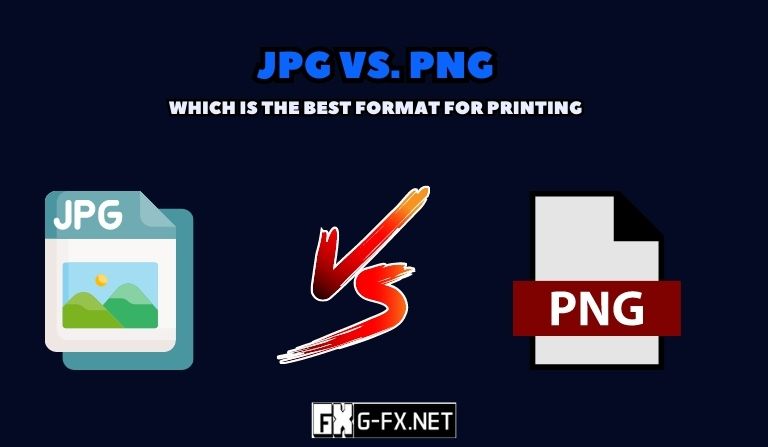As a senior graphic design specialist, I’ve learned that choosing the right image format can make or break your final product. It’s like selecting the perfect ingredient for a recipe – it can either elevate the dish to new heights or leave it falling flat.
When it comes to printing, JPG and PNG are two of the most commonly used image formats, but which one is truly superior? In this article, we’ll delve into the pros and cons of each format and determine which one reigns supreme when it comes to producing high-quality prints.
In today’s fast-paced world, innovation is key. We’re constantly searching for ways to improve our processes and create more efficient workflows in order to remain competitive. As such, staying up-to-date with emerging technologies and trends is crucial.
The same goes for image formats – as technology advances and printers become more advanced, it’s important to understand which format will produce optimal results. So let’s dive into JPG vs. PNG: Which is the Best Format for Printing?
The Differences Between Jpg And Png
When it comes to file size, JPGs are usually smaller than PNGs, making them ideal for web use.
For print, however, PNGs are preferable due to the increased color depth and transparency, as well as the fact that they are lossless.
File Size
Hey there, fellow design enthusiasts! If you’re like me, then you know that one of the biggest headaches in graphic designing is file size.
It’s a constant battle between having high-quality images and keeping them small enough for quick loading times. When it comes to JPG and PNG file formats, this issue becomes even more complicated due to their different compression techniques and color accuracy.
As a senior graphic design specialist, I understand the importance of finding the right balance between quality and size. While JPG files are great for images with lots of colors or gradients because they use lossy compression to reduce file size without sacrificing too much detail, they do tend to lose some color accuracy during compression.
On the other hand, PNG files offer lossless compression which means they maintain all the details but come at a higher file size cost. However, if you need transparent backgrounds or crisp lines on logos or graphics, PNGs are definitely worth considering.
So overall, when it comes to file size as a factor in choosing between JPG and PNG formats, just remember that each has its own strengths depending on your specific needs.
Compression
one of the most important aspects when choosing between JPG and PNG file formats is compression.
Compression techniques can greatly affect the image quality comparison between these two types of files.
While JPGs use lossy compression to reduce file size without sacrificing too much detail, they tend to lose some color accuracy during this process.
On the other hand, PNGs offer lossless compression which means they maintain all the details but come at a higher file size cost.
Understanding how compression works can help you find the right balance between image quality and size for your specific needs.
So let’s dive into the world of compression techniques to see how we can optimize our designs!
Pros And Cons Of Using Jpg For Printing
Let’s look at the pros and cons of using JPG for printing.
On the plus side, JPGs have a much smaller file size than PNGs, making them easier and quicker to print, while still offering good image quality.
On the downside, JPGs don’t support transparency, which can be a problem when printing certain types of designs.
Pros Of Jpg For Printing
I’ve seen my fair share of image formats and understand that choosing the right one for printing is crucial.
One advantage of using JPG for printing is its compatibility with almost all printers and software programs. It’s also widely used in digital cameras and smartphones, making it easier to capture photos without worrying about format conversions. Additionally, JPG files are smaller compared to other formats like TIFF or RAW, which can save storage space on your computer or device.
Overall, while there are some limitations to using JPG for printing, such as lower quality when compressed too much, its advantages make it a suitable option for most print projects.
Cons Of Jpg For Printing
Now that we’ve covered the strengths of using JPG for printing, it’s time to address some of its drawbacks.
One issue with this format is JPEG compression, which can result in a loss of image quality. This problem arises when an image is compressed too much, causing details and colors to be lost or distorted.
While you may not notice these issues on your computer screen or smartphone, they become more apparent when printed at larger sizes.
As a senior graphic design specialist, I recommend being mindful of the level of compression used when saving JPG files for print projects. It’s important to strike a balance between file size and image quality to ensure optimal results.
Pros And Cons Of Using Png For Printing
The advantages of using PNG for printing are its ability to retain the original quality of an image and its compatibility with various types of software.
However, one of the major disadvantages of using PNG is its large file size, which can sometimes cause problems with printing.
When comparing PNG to JPG, it’s important to consider how much detail is needed in the image, as PNG is better for photos that require a lot of detail, while JPG is better for simpler images.
Advantages Of Png
I can attest to the transparency benefits of using PNG files for printing.
One of the most significant advantages is that PNG allows for transparent backgrounds, making it ideal for overlaying images and logos on different backgrounds without any white edges.
Another advantage is that PNG files don’t suffer from compression artifacts like JPGs do, meaning they retain their quality even after several saves or edits.
However, when considering PNG for printing, compression considerations should be taken into account as larger file sizes may result in longer processing times.
Overall, while there are some drawbacks to consider, the transparency benefits make PNG an excellent choice for high-quality printing needs.
Disadvantages Of Png
Now, while PNG files have a lot of advantages for high-quality printing needs, there are some downsides to consider.
One major disadvantage is the larger file sizes that come with using PNGs. When dealing with large images or graphics, this can result in longer processing times and may not be suitable for projects with tight deadlines.
Additionally, transparency in PNGs can cause issues when working with certain software programs that don’t support it fully. However, despite these drawbacks, many graphic design specialists still opt for PNG due to its unparalleled transparency benefits and overall quality retention capabilities.
Comparing Png To Jpg
As a senior graphic design specialist, I understand that file compression is a vital aspect of any project. That’s why it’s essential to compare PNG to JPG when considering the pros and cons of using PNG for printing.
While PNG may offer superior image quality retention and transparency benefits, JPGs are known for their smaller file sizes due to lossy compression techniques. This means that they can be processed faster, making them ideal for projects with tight deadlines or those involving large images. However, this comes at the cost of some image quality degradation compared to uncompressed formats like RAW or TIFF.
In summary, both file types have advantages and disadvantages when it comes to printing needs, so choosing between them will depend on your specific project requirements rather than a one-size-fits-all approach.
Choosing A Format For Printing
When choosing a format for printing, there are several factors to consider. Firstly, you need to think about the paper options available and select one that complements your design. Different papers have different textures and finishes, so it is important to choose one that will enhance your image.
Secondly, ink choices can also affect the final result of your print. Some inks produce vibrant colors while others may be more muted. It is essential to choose an ink that provides optimal color accuracy and durability for long-lasting prints.
Additionally, resolution requirements must be considered when selecting a format for printing. Higher resolutions provide better quality images but require larger file sizes which can limit image size possibilities.
Lastly, file formats such as jpg and png offer various benefits depending on the project’s needs. For instance, jpg offers smaller file sizes making it ideal for web-based projects with limited storage space or bandwidths. On the other hand, PNG files offer lossless compression resulting in higher-quality images at larger file sizes than Jpg files.
In conclusion, choosing a suitable format depends primarily on the specific project’s demands alongside personal preferences as well as incorporating essential factors like paper options, ink choices, resolution requirements, color accuracy, and image size limitations into consideration before deciding on any format option available.
Tips For Preparing Your Images For Printing
When preparing images for printing, resolution is key. Higher resolution images will give you better clarity when printed.
It’s important to set the right color profile so your colors are accurate and vibrant.
When it comes to file format, JPEG and PNG are the most popular options. JPEG is best for basic prints, while PNG is great for graphics with gradients and text.
Resolution
As a senior graphic design specialist, I want you to understand that when it comes to printing your images, resolution is crucial.
The resolution refers to the number of pixels in an image and impacts the overall quality of the printed output.
A low-resolution image may appear blurry or pixelated when printed, while a high-resolution image will produce crisp and vibrant prints.
So if you’re looking for the best print quality, make sure your image has a high enough resolution.
This way, you can ensure that your final product maintains its clarity and detail while showcasing your innovative vision.
Color Profile
Now that you understand the importance of resolution when printing images, let’s talk about another critical aspect – color profile.
Color management is a vital part of image preparation for print as it ensures the colors in your artwork are accurately represented on paper. This process involves selecting the right color profile and printer settings to achieve consistent and accurate results across different devices.
By choosing the appropriate color profile, you can avoid potential issues such as color shifts or inaccurate hues, resulting in a high-quality end product.
So before sending your files off to be printed, make sure to consider color management techniques to elevate your design game!
File Format
Now that we’ve covered the importance of resolution and color profile, let’s dive into another crucial aspect of preparing your images for print – file format.
As a senior graphic design specialist, I can’t stress enough how vital it is to choose the right file format to ensure optimal quality and compatibility with printing software. With compression techniques being used in various formats, it’s essential to understand which one works best for your image without compromising on color accuracy.
So if you want to take your design game to the next level, keep reading!
Best Practices For Printing High-Quality Images
As a senior graphic design specialist, I have encountered numerous printing projects that require specific image requirements. To ensure high-quality output, it is important to consider resolution requirements, color space considerations, file compression techniques, and image editing software recommendations.
Resolution plays a crucial role in determining the quality of an image when printed. For optimal results, images should be at least 300 DPI (dots per inch) or higher.
Color space also needs to be considered as different printers may use varying color models such as RGB or CMYK. When preparing your files for print, it’s best to convert them to the appropriate color space required by the printer.
Additionally, depending on the size of the project and its intended use, file compression techniques can help decrease file sizes without sacrificing quality.
In terms of image editing software recommendations, Adobe Photoshop remains the industry standard but other programs like GIMP and CorelDRAW are great alternatives.
Lastly, print size limitations must also be taken into account when deciding between jpg vs png formats. While both formats work well for digital purposes such as web designs or social media graphics, PNGs tend to retain more detail while JPGs experience some loss during compression – making them less ideal for larger prints.
By keeping these factors in mind and following best practices for printing high-quality images, you can achieve professional-looking results every time.
Conclusion: Choosing The Right Format For Your Printing Needs
As a senior graphic design specialist, I can confidently say that choosing the right format for your printing needs is crucial. When it comes to jpg vs. png, both have their own strengths and weaknesses.
Firstly, color accuracy is essential in any printed material. In this aspect, PNG takes the lead because it has a higher bit depth than JPG. This means that PNG files can store more colors and shades which results in better quality prints. However, keep in mind that this also translates to larger file sizes.
Speaking of file size, if you are dealing with large images or graphics-heavy designs, then JPEG might be the way to go as its compressed file format allows for smaller sizes without compromising image resolution.
Moreover, Printing technology plays an important role too – some printers work better with certain formats than others based on how they interpret data from each type of file. Consider consulting with your printer service provider before making a final decision.
Lastly, don’t forget about paper types! If you’re using glossy coated paper or high-quality photo paper, then PNG would be ideal since it produces sharper images due to its lossless compression technique.
In conclusion (just kidding), there isn’t a one-size-fits-all answer when it comes to choosing between jpg vs. png for printing purposes – it all depends on your specific requirements and preferences. Take into account factors such as color accuracy, file size, image resolution, printing technology and paper type when making your choice so that you end up with stunning prints every time!
Conclusion
As a senior graphic design specialist, I can confidently say that choosing the right image format for printing is crucial.
While both JPG and PNG have their advantages and disadvantages, it ultimately comes down to your specific needs.
If you’re looking for a format that offers smaller file sizes without sacrificing quality, then JPG may be the way to go.
However, if you need transparency or plan on editing the image later on, then PNG is likely your best bet.
Just as an artist carefully selects each brush stroke, we must carefully select our image formats.
Remember to always prepare your images properly before sending them off to print and follow best practices for optimal results.
With these tips in mind, you’ll be well on your way to creating stunning prints that leave a lasting impression.