What Are The 3 Basic Website Structures
In the ever-evolving world of web design, it’s important for websites to remain up-to-date and efficient. Understanding the three basic website structures can help you create a successful website that meets your needs and provides an engaging experience for visitors. With this knowledge, you’ll be able to build a powerful platform that helps your business stay ahead of the competition and offers customers something new and exciting. In this article, we’ll explore what these three fundamental website structures are and how they can help you get more out of your online presence.
The internet is filled with countless options when it comes to building a website – from simple drag-and-drop tools to complex coding languages – but not all sites need every feature in order to succeed. By understanding the three core website structures, you can make sure yours has everything necessary while avoiding unnecessary complexity or cost. We’ll examine each structure individually so you know which one best fits your goals and budget.
No matter what type of site you’re creating, having a clear idea of the underlying framework will ensure your success now and into the future. Knowing about these essential elements upfront allows entrepreneurs, small businesses owners, bloggers, developers, designers – anyone! – to create a functional yet sophisticated site that stands out from the crowd. Let’s dive in and take a look at some key concepts behind website architecture so you can start getting creative with yours today!
Definition Of Website Structures


Website structures are the essential building blocks of any website. These structural elements play a vital role in how users interact with and experience websites, as well as how search engines rank them. In other words, website structure is what allows us to effectively build an online presence for our business or brand.
At its core, structuring websites consists of three main components: navigation, hierarchy, and layout. Navigation refers to the design aspect which determines how users move from one page to another on the website. Hierarchy encompasses all aspects of organizing content on a website into meaningful categories and subcategories that makes sense for viewers. Lastly, layout focuses on both visual placement of content and technical coding requirements to give webpages their desired look and feel.
Successfully utilizing these components helps create great user experiences while also increasing organic visibility through improving SEO rankings. It’s important to plan out each element within your site carefully so it can be easily navigated by users while providing accurate information they are looking for quickly and efficiently – without overwhelming them with too much detail at once!
Hierarchical Structures
Hierarchical Structures are the most common website structures and they involve organizing content into a tree structure. This means that each piece of content is organized in terms of importance, with the main page at the top and then sub-pages branching from it. The goal of this type of organization is to make sure visitors can easily navigate through important sections of your site.
There are three types of Hierarchical Structures:
- Linear Structure: This is when there’s only one path for users to take as they traverse the website hierarchy; all pages must be accessed in order.
- Grid Structure: This involves using an array of cells or boxes to organize information in a logical way so users can access different pieces without having to go back and forth between levels.
- Hub & Spoke Structure: Here, navigation starts from one central hub (often referred to as “homepage”) where users can choose which topics they want to explore next by clicking on spokes leading off from the hub.
The advantages offered by hierarchical structures include better visibility for key content, easy navigation across multiple levels, ability to prioritize important pages and more efficient content organization. It also allows you to create a clear visual representation of how your website works, making it easier for visitors to locate what they’re looking for. All these benefits combine together give visitors a great user experience!
Network Structures
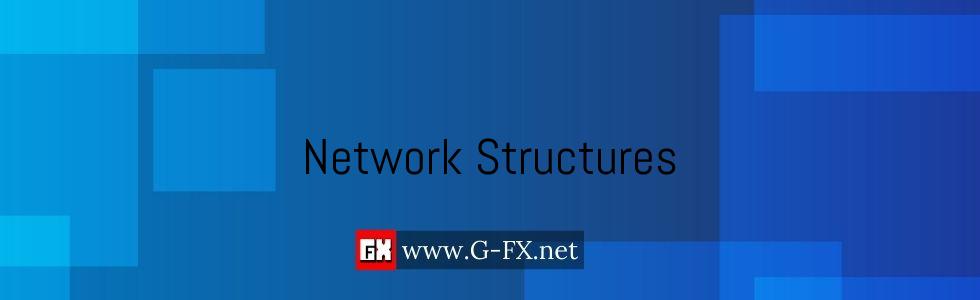
As a wise man once said, “The structure of the web is like a spider’s web – strong and intricate.” The Network Structures provide a framework for managing the complex networks that make up our digital landscape. This section will be an exploration into this powerful tool.
| Network Architecture | Network Topology |
|---|---|
| Layer 2/3 | Mesh |
| OSI Model | Star |
| TCP/IP | Bus |
Network architecture refers to the way computers communicate with each other using network protocols such as Ethernet or Wi-Fi. It also includes layer two and three switching technologies which allow data packets to travel from one computer to another over different physical paths. On the other hand, network topology describes how these devices are connected in relation to one another within the same physical space. Common types of network topologies include mesh, star, bus, and ring structures. Together they form a comprehensive understanding of how data is transported between nodes on a network.
In order to ensure reliable communication across a large number of connected devices, it’s important for organizations to implement robust security measures such as firewalls and antivirus software as well as monitoring tools to detect any suspicious activity on their networks. Additionally, proper maintenance should be undertaken regularly in order to keep systems running smoothly and securely at all times. By taking these steps, businesses can create an effective networking infrastructure that meets their needs while providing maximum protection against malicious threats online.
To summarize then, we have seen that both network architecture and topology play major roles in the design of today’s interconnected networks; however, implementing advanced security measures together with regular maintenance are essential elements in keeping them secure and operational at all times. With this knowledge, organizations can gain greater insight into their own IT systems while ensuring they remain safe from cyberattacks and other forms of disruption.
Flat File Structures

Flat File Structures are a type of website structure that use HTML pages and file systems to create static websites. This means the content is not stored in databases, but rather on the server-side as flat files. These simple structures make it easy for users to manage their content with minimal effort.
The main benefit of this system is its flexibility; users have full control over every aspect of the design process. It’s also incredibly cost effective, allowing you to launch your website quickly without having to invest in expensive hosting plans or additional software applications. Additionally, flat-file site designs tend to be more secure than those built using dynamic platforms like WordPress or Drupal.
Finally, flat-file website structures can easily scale up if needed – so whether you’re just starting out or looking to expand an existing project, these solutions offer great potential for growth. With some basic coding knowledge and a few tools at your disposal, you’ll be able to craft a powerful online presence that will meet all your needs and exceed expectations.
Database Driven Structures

As the saying goes, “Content is King.” But having a well-structured website that can accommodate content and provide an intuitive user experience requires a great deal of thought and planning. The three basic website structures are database-driven, web-driven, and content-driven.
Database-driven websites use databases as their primary source for data storage and retrieval. They rely heavily on backend programming to generate dynamic pages based on user input or other criteria. This type of structure offers scalability and flexibility with the ability to store large amounts of information in one place without needing to rewrite code each time changes are made. Additionally, it allows developers to effectively scale up by adding new features with minimal effort when needed.
Web-driven websites employ client side scripting languages like HTML and JavaScript to create more interactive experiences across multiple devices. These sites often include complex front end design elements such as menus, forms, animations, etc., which may be served from different locations at once; increasing performance by reducing page loading times. While these types of sites require significant upfront development costs due to the complexity involved in building them correctly, they are usually worth it in the long run if properly maintained over time.
Content-driven websites focus primarily on delivering valuable content rather than flashy visuals or interactive elements. As such, they typically feature simplified layouts designed to allow visitors access relevant information quickly while providing maximum readability and clarity regardless of device used. Content management systems (CMS) like WordPress offer comprehensive tools for creating this kind of site easily – even for those who have no coding knowledge whatsoever!
No matter what type of website you’re looking to build, there’s likely a suitable structure out there ready to help get you started off right. Database-oriented approaches offer powerful solutions for managing large volumes of data efficiently while web-driven architectures make possible compelling interactive experiences across multiple platforms; all supported by robust content-focused foundations built upon dependable CMSs like WordPress – giving your online presence everything it needs from start to finish!
Design Implications Of Each Structure

The design implications of website structures vary, depending on the type. Static sites are typically simpler to create and maintain as they do not require any back-end coding for dynamic content or navigation elements. They also offer a greater degree of control over how users experience content since all pages remain static. On the other hand, this structure may be limiting in terms of functionality and scalability if your site requires updated data regularly or has many sections that need organizing into menus. Dynamic websites tend to be more complicated to develop but provide advanced features like interactive forms, user accounts, online shopping carts, etc. As such, it can accommodate complex datasets with ease while ensuring maximum usability with its intuitive layout. Additionally, a well-designed dynamic website makes use of tools like AJAX which improves loading times by reducing page refreshes when navigating between sections within the same page – an important factor for keeping visitors engaged. Finally, hybrid sites combine both static and dynamic elements so you get the best of both worlds; allowing you to have relatively simple pages where needed (e.g., contact information) while maintaining flexibility where required (e.g., product catalogs). This offers several advantages including improved performance due to fewer server requests as well as reduced development costs because certain components don’t need re-coding each time there is an update to another part of the website.
Benefits & Drawbacks Of Each Structure

Understanding the benefits and drawbacks of each website structure is like a game of chess. You must think several moves ahead to ensure success in creating an optimal user experience. Each website structure has its own unique pros and cons, so understanding their advantages and disadvantages can help you determine which one is best for your needs.
The first website structure is static websites. These sites offer simplicity that cannot be matched by other structures as there are no databases or programming languages involved. As such, they have fewer security risks than dynamic websites, making them ideal for users who don’t need frequent updates or interactive features. The drawback with this type of site is that it requires more manual maintenance due to the lack of automation features found on dynamic websites.
Next up are dynamic websites, which provide a highly engaging user experience by incorporating animation and interactivity into their design. This allows visitors to browse content quickly while also providing them with fresh information whenever they visit the site again. Unfortunately, the complexity required to create these types of sites usually results in higher costs compared to static sites – plus, if not properly managed, they can become vulnerable to malicious attacks from hackers.
Finally, eCommerce websites combine both static and dynamic elements together in order to facilitate online transactions between buyers and sellers securely. These types of websites come with numerous built-in tools that enable customers to make purchases easily; however, as with any online store, setting up payment gateways adds additional costs associated with maintaining secure systems for storing sensitive data such as credit card numbers.
Each website structure provides different levels of functionality depending on your needs – whether you’re looking for something simple yet effective or complex but powerful – making it important to weigh all options carefully before deciding upon the right one for your project.
How To Choose The Right Structure For Your Website
Choosing the right website structure for your business can be a daunting task. With so many different structures available, it’s important to understand how each one works and which is best suited for your needs. Here are three of the most commonly used website structures and what they offer:
- Static Website Structures: A static website structure involves creating a single page or multiple pages that stay unchanged unless manually edited. This type of website design is ideal if you’re looking for an easy way to share information without regularly updating content. It also enables visitors to quickly find what they need without having to navigate through several menus.
- Dynamic Website Structures: A dynamic website structure allows for more customization options such as user accounts, forums, shopping carts, and other interactive elements. This type of website design is perfect if you want to create a complex site with frequent updates and lots of features. The downside is that this kind of design requires regular maintenance and technical expertise in order to keep everything running smoothly.
- Responsive Website Structures: Responsive websites automatically adjust their layout depending on the visitor’s device size (desktop, tablet or mobile). These types of designs are great for businesses who need to make sure that their sites look good across all devices regardless of screen resolution or platform being used. Additionally, responsive web designs allow users to easily access all parts of the site from any device without needing additional coding skills or plugins.
The key when choosing a website structure lies in understanding the goals and objectives of your project before selecting the right option for you and your business. Take into consideration factors like budget constraints, time availability, target audience, SEO requirements and desired functionality when deciding on your preferred structure. Don’t forget to test out different structures until you find one that fits perfectly with your vision!
Tools & Resources To Help Implement A Structure

Making the right website structure choice is just the first step. Now comes the fun part: implementing it! To make sure your website looks and functions as desired, you need some tools and resources to help. From content management systems to coding libraries, there are many options available for creating, maintaining, troubleshooting, and optimizing a website structure.
Content Management Systems (CMS) provide an easy way to create sites with robust functionality. Popular CMSs like WordPress or Drupal have plugins that allow users to quickly set up their site structure without needing technical knowledge of HTML or other programming languages. Additionally, they offer helpful features such as SEO-friendly URLs and automated backups which can save time during implementation and maintenance.
For those who prefer working directly with code, there are several online libraries full of pre-written scripts that developers can use to build their websites faster. Libraries like jQuery contain ready-made solutions for common tasks like animations and interactive web elements – so if you’re familiar with coding, these could be great sources for customizing your own structure.
Finally, when it’s all said and done, having access to reliable support services will come in handy should any issues arise along the way. Many hosting providers now offer customer service teams dedicated exclusively to helping customers manage their website structures – from setup assistance to routine maintenance checks – so consider taking advantage of these resources before launching your new site into cyberspace!
Maintenance & Troubleshooting Requirements

Immersing oneself in the world of website structures is a marvelously intricate and awe-inspiring endeavor. With three basic structures, there are endless possibilities for maintenance and troubleshooting requirements that must be considered to ensure optimal performance.
When it comes to website maintenance, structure maintenance should take precedence as this will affect how quickly webpage requests can be processed. It is important to monitor any changes made to the structure and update accordingly with optimization techniques such as caching pages or compressing elements. Additionally, software updates should be done regularly as security breaches can occur if vulnerabilities exist in outdated technology.
Structure Troubleshooting also plays an integral role when it comes to maintaining websites. If errors arise within the system, steps should be taken immediately to identify root causes before they become amplified throughout other areas of the site. Logging events and debugging through code can help pinpoint potential issues so swift action can be taken for resolution.
With the right combination of structure maintenance and troubleshooting approaches, websites have tremendous potential for success no matter what type of platform or design is implemented. Through continual effort put into upkeep, businesses will reap benefits from having reliable systems without frequent interruptions due to technical difficulties.
Frequently Asked Questions

How Much Does It Cost To Create A Website Structure?
Creating a website structure can be an expensive endeavor, but it doesn’t have to break the bank. Knowing what goes into pricing out such a project is essential for budgeting and resource allocation. Let’s take a look at how much you could expect to spend when putting together your own website structure.
When determining cost for creating a website structure, there are several factors that need to be taken into account. First, decide on the type of platform or framework you want to use: custom-built, open source CMS like WordPress or Drupal, eCommerce solutions like Shopify or Magento; these will all affect the overall cost. You’ll also need to factor in hosting plans and domains, as well as any additional features you might require (such as custom plugins). Here’s a list of specific items that contribute to costs associated with building your site:
- Hosting Plans
- Domain Name Registration
- Platform/Framework Costs
- Additional Plugins & Features
Designers play an integral role in constructing quality websites – their expertise helps bring your vision to life. This means finding the right designer who fits your needs and budget is important too. Professional designers often charge by the hour so make sure you get quotes from different designers before committing yourself financially. Also keep in mind that some companies offer ongoing maintenance services which should also be factored into your cost structure input.
In short, creating a website structure requires careful planning and consideration of numerous elements including platforms/frameworks, design professionals, hosting plans and more. It is best practice to research each component thoroughly before making any major financial commitments. Budget accordingly so you don’t overspend while meeting all the requirements necessary for building an effective website structure that meets both current and future goals.
What Are The Security Implications Of Each Website Structure?

When looking to build a website, security should always be at the forefront of your considerations. From small businesses to large corporations, understanding the risks associated with different website structures is essential for web development and successful website building.
Symbolically speaking, think of these security implications as doors – every door can provide access but some are more secure than others. The right choice depends on how much protection you need against malicious intruders or hacking attempts.
Website structure will largely dictate the level of security available. Structures such as WordPress offer basic protections while those like Drupal have added layers of defense that make it harder for hackers to break in. Additionally, websites built from scratch require custom coding which makes them even more resistant due to their unique architecture.
Security is not something to take lightly when constructing a website; each type comes with its own set of advantages and disadvantages that must be weighed carefully before committing time and money into any particular option. In order to establish an effective digital presence without sacrificing safety, it’s important to consider all potential security implications prior to starting any project related to website building.
Can I Use Multiple Website Structures For A Single Website?

It is indeed possible to use multiple website structures for a single website. Combining two or more website structures can be beneficial and create an interesting, hybrid design that stands out from the rest of the competition. There are several options available when it comes to combining multiple website structures on one site – each offering different advantages and drawbacks.
When considering using multiple-website-structures, there are a few key things to keep in mind. Firstly, combining-website-structures requires careful planning and consideration as certain sections may not work well together or clash visually. Secondly, ensuring that content remains consistent across all pages is essential; otherwise this could lead to confusion for users navigating around your site. Lastly, creating a website structure hybrid involves understanding how these different elements interact with each other so they don’t end up conflicting with each other.
Overall, mixing multiple-structures-website has its benefits but should always be done thoughtfully and strategically. It’s important to remember that while combining-multiple-structures can give you some great advantages such as increased user engagement and improved navigation flow, if done incorrectly it can easily have a negative impact on your overall performance. For this reason, it’s often best practice to seek expert help before attempting any major changes to existing websites or launching ones built entirely on new combinations of website structures.
For those looking to get ahead of their competitors by introducing something fresh into their online presence, experimenting with combining various website structures could open them up to exciting possibilities – just make sure you do so carefully!
What Coding Languages Are Best For Each Website Structure?
Coincidentally, the three basic website structures are a combination of coding languages that can be used to build innovative websites. From HTML and CSS for simple designs to PHP and MySQL for more complex functions, it’s important to understand which coding language is best suited for each structure.
PHP is an excellent choice when building dynamic websites, as the code will allow you to easily access databases such as MySQL. It also allows users to create temporary files with session variables which makes them perfect for interactive sites like blogs or forums. Meanwhile, JavaScript provides powerful features like validations and animations, making it ideal for creating engaging webpages. Lastly, HTML and CSS should always form the foundation of any website structure since they control how content appears on screen.
When deciding between these different options, there are several factors that need to be taken into consideration including functionality requirements, scalability needs and your own skill level in programming languages. Ultimately though, all successful websites require some degree of expertise in both front-end (HTML/CSS) and back-end (e.g., PHP/MySQL) technologies – so regardless of which language you choose it’s important to make sure you have enough knowledge before starting your project!
Are There Any Limitations To Using A Particular Website Structure?
When considering the limitations of a particular website structure, it’s important to understand that each web framework comes with its own set of restrictions. These can range from time and cost constraints to issues related to scalability. Depending on your project goals and timeline, you may encounter website-structure-issues that limit how much flexibility you have in terms of design and functionality.
To better comprehend the potential boundaries tied to any given website structure, it’s helpful to look at what other developers or programmers have experienced using similar frameworks. This research will give you valuable insights into the website-structure-constraints associated with certain options. It could be anything from coding language compatibility problems to the lack of customizability when compared with one platform over another.
The key is to choose a website structure that matches your skillset as well as provides enough room for growth if needed later down the line. You don’t want something too rigid but also not so flexible that it becomes overwhelming or difficult to manage properly. Pay close attention to website-structure-flexibility and ask questions where necessary before making your final decision. Doing this will help ensure that all expectations are met while avoiding unnecessary roadblocks along the way.
Conclusion
In conclusion, creating a website structure is an important process that requires careful consideration of cost, security implications, coding languages and limitations. While it is possible to use multiple structures for one website, this should be done with caution as there may be conflicts between the different structures.
For those who wish to build their own websites from scratch or have limited technical knowledge, using the three basic website structures – static HTML/CSS sites, content management systems (CMS) such as WordPress and e-commerce platforms like Shopify – are probably your best bet. Each of these come with unique advantages and disadvantages which you’ll need to weigh up before deciding on the ‘right’ option for you.
My advice? Take your time researching each structure so you can make an informed decision about what works for you in terms of cost savings, security requirements and ease of use; after all, ‘haste makes waste’! If you find yourself overwhelmed by the task ahead then don’t hesitate to ask for help – speak to experts in web development and design who will be able to provide invaluable advice.




