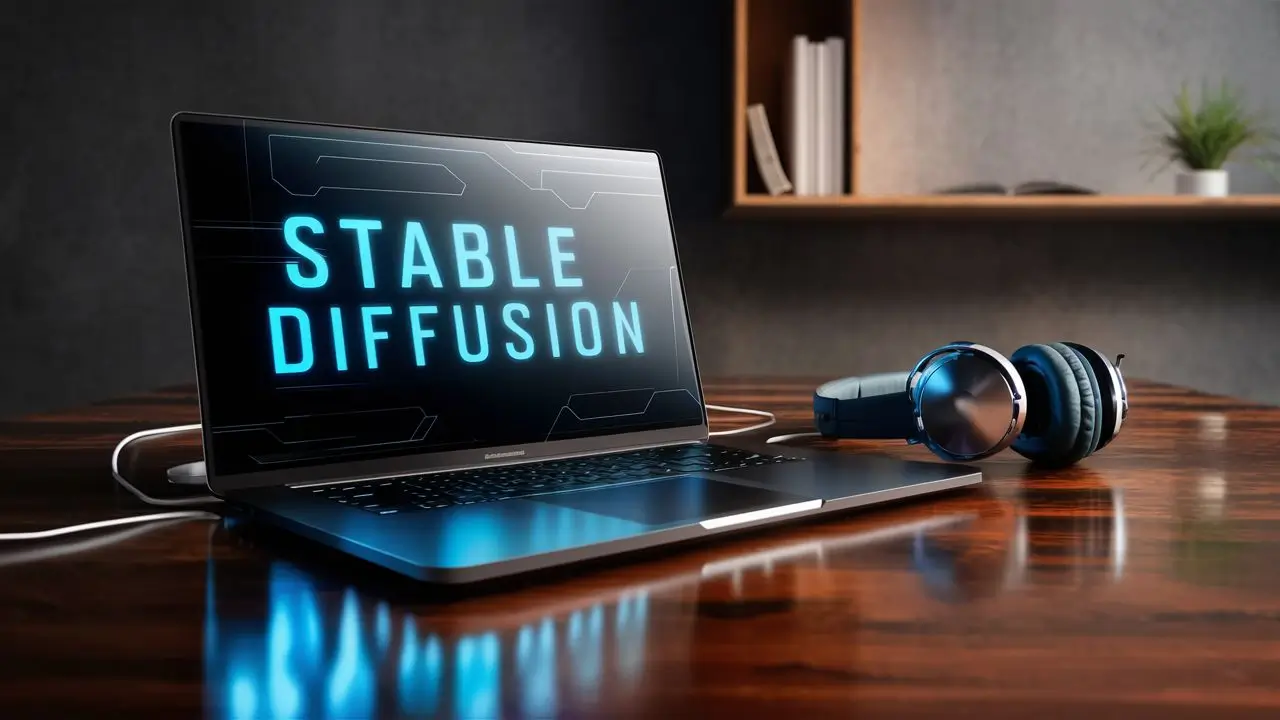If you’re looking for the Best Laptops for Stable Diffusion, please look no further. AI Can be scary! However, We made it easy for you!
We have covered the top 10 laptops that can handle stable diffusion!
But how do you know which one is the perfect fit for your needs? First, Let’s explore the minimum requirements needed to run stable diffusion.
What do you need to run Stable Diffusion?
First things first, Stable Diffusion isn’t a lightweight app – it’s a hungry beast that demands some serious computing power. When it first hit the scene, you needed a whopping 16GB of RAM and an Nvidia graphics card with at least 10GB of VRAM just to get it running smoothly. Talk about a hardware hog!
But don’t worry, the developers have been hard at work, and now there are all sorts of forks and iterations that have tamed the beast a bit. Nowadays, you can run Stable Diffusion on a more modest setup, but you’ll still need to bring some decent hardware to the party.
At the very least, you’ll want a PC running Windows, MacOS, or Linux, with a graphics card packing at least 4GB of VRAM.
However, we personally feel for the best experience the minimum should be 8GB of VRAM.
You’ll also need at least 12GB of install space, preferably on a zippy SSD to keep things humming along.
Now, those are the bare minimums, my friend. With specs like that, you’ll be able to generate images, but they’ll be limited to a resolution of 512 x 512 pixels, and the quality might not be mind-blowing. If you want to unleash the full potential of Stable Diffusion and create jaw-dropping, high-resolution masterpieces, you’ll need to bring out the big guns.
I’m talking about top-of-the-line graphics cards like the Nvidia RTX 3080 with its 10GB of VRAM, or the newer RTX 4080 and 4090, packing a whopping 16GB and 24GB of VRAM, respectively. With hardware like that, you’ll be able to crank out images that will make your eyeballs pop right out of your head (in the best possible way, of course).
Key Takeaways
- Optimal processor speed, RAM capacity, and graphics quality are crucial for stable performance.
- Consider battery life and portability for uninterrupted usage and convenient mobility.
- Advanced features like high-end processors, top-tier GPUs, and ample storage enhance laptop performance.
- Connectivity options like USB-C, HDMI, Thunderbolt, and Wi-Fi 6 are essential for seamless operation.
Acer Nitro V Gaming Laptop (ANV15-51-51H9)

When it comes to unleashing the full potential of Stable Diffusion, the cutting-edge AI model for generating mind-blowing images, having the right hardware is crucial. And if you’re looking for a system that can handle this power-hungry beast with ease, the Acer Nitro V Gaming Laptop (ANV15-51-51H9) is a solid choice.
Packed with an Intel Core i5-13420H Processor and an NVIDIA GeForce RTX 4050 Laptop GPU, this machine packs a serious punch when it comes to processing power. And with Stable Diffusion’s demanding requirements, you’ll need every ounce of that horsepower to generate those jaw-dropping, high-resolution images.
But it’s not just about raw power – the 15.6-inch FHD IPS 144Hz Display ensures that your creations look absolutely stunning, with vibrant colors and crisp details that will leave you in awe. And with 8GB of DDR5 Memory and a 512GB Gen 4 SSD, you can work with large datasets and complex prompts without skipping a beat.
One of the standout features of this laptop for Stable Diffusion users is its advanced cooling system. With dual fans and an effective exhaust system, it can handle even the most intense rendering sessions without breaking a sweat, ensuring that your creative flow never gets interrupted by pesky overheating issues.
But the Acer Nitro V Gaming Laptop isn’t just about raw power – it also comes packed with handy features like a Thunderbolt 4 port for lightning-fast data transfers, a backlit keyboard for those late-night creative sessions, and AI-powered noise reduction technology to keep your audio crystal clear during video calls or live streams.
Of course, no system is perfect, and some users may find the battery life to be a bit of a drawback, especially when running Stable Diffusion for extended periods. But with the right power management settings and a spare battery pack or two, you can keep those creative juices flowing wherever you go.
Best For:
Creators, artists, and AI enthusiasts who demand a portable powerhouse capable of running Stable Diffusion and other resource-intensive applications with ease, while also providing a stunning visual experience and advanced cooling capabilities.
Pros:
- Impressive graphics capabilities with NVIDIA GeForce RTX 4050 Laptop GPU.
- Efficient cooling system with dual fans and effective exhaust technology.
- Quick loading times and smooth gameplay experience with 8GB DDR5 Memory and 512GB Gen 4 SSD.
Cons:
- Concerns about battery life for prolonged gaming sessions.
GIGABYTE G5 KF Gaming Laptop (G5 KF-E3US333SH) Black

For those seeking a machine that can tame the power-hungry beast that is Stable Diffusion, the GIGABYTE G5 KF Gaming Laptop (G5 KF-E3US333SH) Black is a compelling choice. Featuring a high-performance NVIDIA GeForce RTX 4060 Laptop GPU, this laptop packs a serious punch when it comes to handling the demanding computational workloads required by the cutting-edge AI model.
At its core, the G5 KF boasts an Intel Core i5-12500H Processor that can turbo boost up to a blistering 4.5 GHz, ensuring that even the most complex image generation tasks don’t leave it breaking a sweat. Paired with 8GB of DDR4 RAM and a blazing-fast 512GB Gen4 M.2 SSD, this laptop offers a rock-solid foundation for seamless performance, whether you’re working with large datasets or experimenting with intricate prompts.
But it’s not just about raw power – the GIGABYTE G5 KF also delivers a stunning visual experience with its 15.6-inch FHD 1920×1080 144Hz display. This means that your Stable Diffusion creations will look absolutely breathtaking, with vibrant colors and crisp details that will leave you in awe. And with Windows 11 Home running the show, you’ll have a familiar and user-friendly operating system to streamline your workflow.
Connectivity is also a strong suit for this laptop, thanks to its Intel Wi-Fi 6 and Bluetooth V5.2 support, ensuring that you can stay connected to the internet and your peripherals without any hiccups. And when it’s time to kick back and enjoy some multimedia content, the DTS:X Ultra Audio Technology and 2x2W speakers will immerse you in rich, immersive sound.
While some user reviews have raised concerns about gaming performance and heat management, it’s important to remember that the GIGABYTE G5 KF is designed with machine learning tasks like Stable Diffusion in mind. And in that realm, it truly shines, offering a compelling combination of processing power, display quality, and connectivity that makes it a fantastic choice for AI artists and creators.
Best For: Creators, artists, and AI enthusiasts seeking a mid-range laptop that can handle the demanding workloads of Stable Diffusion with ease, while also delivering a stunning visual experience and reliable connectivity for seamless workflow.
Pros:
- High-performance NVIDIA GeForce RTX 4060 Laptop GPU
- Intel Core i5-12500H Processor running at 4.5 GHz
- DTS:X Ultra Audio Technology and 2x2W speakers for enhanced multimedia experience
Cons:
- Mixed reviews on gaming performance and heat management
GIGABYTE G6 Gaming Laptop 16.0 WUXGA 165Hz NVIDIA GeForce RTX 4060 1TB SSD (G6 KF-H3US854KH)

With its powerful AI integration and high-performance components, the GIGABYTE G6 Gaming Laptop emerges as an exceptional choice for those seeking a rock-solid computing experience with Stable Diffusion. At the heart of this machine lies a formidable combination of an NVIDIA GeForce RTX 4060 Laptop GPU with a massive 8GB of GDDR6 VRAM, and an Intel Core i7-13620H processor that can turbo boost up to an incredible 4.9 GHz – a potent duo that can handle even the most demanding image generation tasks with ease.
But raw power is just the beginning. The GIGABYTE G6 also boasts a stunning 16.0-inch WUXGA display with a buttery-smooth 165Hz refresh rate, ensuring that your Stable Diffusion creations look absolutely breathtaking, with vibrant colors and crisp details that will leave you in awe. And with a generous 16GB of DDR5 RAM and a spacious 1TB SSD, you’ll have plenty of room to work with large datasets and complex prompts without any performance hiccups.
Running on the sleek and modern Windows 11 Home+ operating system, the GIGABYTE G6 offers a user-friendly and efficient workspace for your AI artistry. And when it’s time to take a break or indulge in some multimedia entertainment, the dynamic audio with Dolby Atmos will immerse you in rich, three-dimensional sound that brings your content to life.
Connectivity is also a strong suit for this laptop, thanks to its support for the latest Intel Wi-Fi 6E and Bluetooth V5.2 standards, ensuring lightning-fast wireless performance and seamless integration with your peripherals. And with a range of convenient connectivity options, including USB 3.2 Gen2 Type-C ports and HDMI 2.1, you’ll have no trouble connecting to external displays, storage devices, or other accessories.
While the GIGABYTE G6 is undoubtedly a powerhouse for gaming and other demanding applications, its true strength lies in its ability to handle the intensive computations required by Stable Diffusion and other AI models. With its cutting-edge hardware, stunning display, and comprehensive connectivity, this laptop is an ideal companion for creators, artists, and AI enthusiasts who demand the best in performance and stability.
Best For:
Creators, artists, and AI enthusiasts seeking a high-performance laptop that can effortlessly handle the demanding workloads of Stable Diffusion, while also delivering a stunning visual experience, ample storage, and robust connectivity for a seamless workflow.CopyRetry
Pros:
- Impressive 165Hz 16.0 WUXGA display for smooth and immersive gaming and multimedia experiences.
- Powerful NVIDIA GeForce RTX 4060 GPU and Intel Core i7-13620H processor for seamless multitasking and gaming performance.
- Dynamic audio with Dolby Atmos and a range of connectivity options for enhanced entertainment and convenience.
Cons:
- Higher price point compared to other gaming laptops in the market.
Acer Swift X SFX14-41G-R0SG Creator Laptop (AMD Ryzen 5 5600U, NVIDIA RTX 3050, 8GB RAM, 512GB SSD)

For those seeking a portable powerhouse to take their Stable Diffusion workflow to new heights, the Acer Swift X SFX14-41G-R0SG Creator Laptop is a compelling choice. Packed with an AMD Ryzen 5 5600U processor and an NVIDIA RTX 3050 GPU, this sleek machine packs a serious punch when it comes to handling the demanding computational workloads required by the cutting-edge AI model.
At the heart of the Swift X lies a 14-inch Full HD display that delivers stunning visuals with 100% sRGB coverage, ensuring that your Stable Diffusion creations look absolutely breathtaking, with vibrant colors and crisp details that will leave you in awe. Whether you’re working on intricate prompts or fine-tuning your models, this display will provide you with an immersive and accurate representation of your work.
But it’s not just about the visuals – the Swift X also boasts 8GB of blazing-fast LPDDR4X memory and a speedy 512GB NVMe SSD, ensuring that you can multitask with ease and store your projects without any delays or hiccups. This combination of memory and storage ensures that your workflow remains smooth and uninterrupted, even when working with large datasets or complex computations.
Powered by the AMD Ryzen 5 5600U processor and the NVIDIA GeForce RTX 3050 GPU, the Swift X delivers exceptional performance and enhanced graphical capabilities, making it a perfect companion for Stable Diffusion and other AI-driven applications. Whether you’re generating high-resolution images or fine-tuning your models, this laptop has the horsepower to handle it all with ease.
But perhaps the most impressive aspect of the Swift X is its portability. Weighing in at just 3.06 lbs and offering up to 12 hours of battery life, this laptop is a true marvel of engineering, allowing you to take your creative workflow on the road without sacrificing performance or compromising on power.
Best For: Creators, artists, and AI enthusiasts who demand a perfect blend of performance, portability, and visual fidelity for their Stable Diffusion workflow. Whether you’re a college student, a professional in the design or multimedia field, or simply someone who values the freedom to create wherever inspiration strikes, the Acer Swift X SFX14-41G-R0SG Creator Laptop is an ideal companion for your AI-driven creative endeavors.
Pros:
- Powerful AMD Ryzen 5 5600U processor and NVIDIA RTX 3050 GPU for seamless performance
- Lightweight and portable design, weighing just 3.06 lbs
- 14-inch Full HD display with 100% sRGB coverage for vibrant visuals
Cons:
- Limited 8GB RAM capacity may be insufficient for heavy multitasking
GIGABYTE AORUS 15 Gaming Laptop – QHD 165Hz, RTX 4060, i7-13700H, 16GB RAM, 1TB SSD

When it comes to harnessing the full potential of Stable Diffusion, the cutting-edge AI model that’s revolutionizing the world of image generation, the GIGABYTE AORUS 15 Gaming Laptop emerges as a true powerhouse. This machine is specifically designed to handle the most demanding computational workloads with ease, making it an ideal choice for creators and AI enthusiasts seeking a seamless and visually stunning Stable Diffusion experience.
At the heart of the AORUS 15 lies a stunning 15.6-inch QHD display with a blistering 165Hz refresh rate, ensuring that your Stable Diffusion creations look absolutely breathtaking, with vibrant colors, crisp details, and smooth motion that will leave you in awe. This display is further enhanced by NVIDIA’s powerful GeForce RTX 4060 GPU, packing a whopping 8GB of VRAM, which provides the necessary horsepower to render even the most intricate and high-resolution images with ease.
But it’s not just about visuals – the AORUS 15 also delivers on raw performance, thanks to its Intel Core i7-13700H processor that can turbo boost up to an incredible 5.0 GHz. Paired with 16GB of lightning-fast DDR5 RAM and a speedy 1TB Gen4 M.2 SSD, this laptop offers a rock-solid foundation for seamless multitasking, rapid data processing, and efficient storage management, ensuring that your Stable Diffusion workflow remains smooth and uninterrupted, even when working with large datasets or complex prompts.
Beyond its raw power, the AORUS 15 also prioritizes immersion and user experience. With its cutting-edge display technology certified by TÜV Rheinland and DTS:X Ultra Audio, this laptop delivers an unparalleled multimedia experience, whether you’re admiring your latest Stable Diffusion creation or indulging in your favorite entertainment content.
While some users have reported issues with WiFi connectivity and build quality, it’s important to remember that the AORUS 15 is primarily designed with performance and visual fidelity in mind – and in those realms, it truly shines. For creators and AI enthusiasts seeking a laptop that can handle the demanding workloads of Stable Diffusion while delivering a visually stunning and immersive experience, the GIGABYTE AORUS 15 is a compelling choice.
Best For: Creators, artists, and AI enthusiasts who demand a high-performance laptop with a visually stunning display, powerful graphics capabilities, and the raw processing power necessary to tackle even the most complex Stable Diffusion tasks. Whether you’re a professional content creator, a passionate gamer, or someone who values the ultimate in visual fidelity and performance, the GIGABYTE AORUS 15 Gaming Laptop is an excellent choice for your AI-driven creative endeavors.
Pros:
- Impressive QHD display with 165Hz refresh rate
- Powerful NVIDIA GeForce RTX 4060 GPU with 8GB VRAM
- High-performance Intel Core i7-13700H processor and 16GB DDR5 RAM
Cons:
- Reported WiFi connectivity issues and build quality concerns
GIGABYTE AORUS 17H Gaming Laptop (AORUS 17H BXF-74US554SH)

When it comes to taking your Stable Diffusion experience to new heights, the GIGABYTE AORUS 17H Gaming Laptop (AORUS 17H BXF-74US554SH) emerges as a truly formidable machine. This powerhouse is designed to handle the most demanding computational workloads with ease, making it an exceptional choice for creators, artists, and AI enthusiasts seeking uncompromising performance and stunning visuals.
At the core of the AORUS 17H lies a potent combination of an Intel Core i7-13700H Processor and an NVIDIA GeForce RTX 4080 GPU – a duo that packs a serious punch when it comes to tackling even the most complex Stable Diffusion tasks. The Intel Core i7-13700H, with its ability to turbo boost up to an incredible 5.0 GHz, ensures that your computations are processed with lightning-fast speed and efficiency, while the NVIDIA GeForce RTX 4080 GPU, with its massive 12GB of GDDR6 VRAM, provides the necessary horsepower to render even the most intricate and high-resolution images with ease.
But raw power is just the beginning. The AORUS 17H also boasts a breathtaking 17.3-inch Thin Bezel FHD display with a blistering 360Hz refresh rate, ensuring that your Stable Diffusion creations look absolutely stunning, with vibrant colors, crisp details, and smooth motion that will leave you in awe. This display is further complemented by the laptop’s impressive 16GB of DDR5 RAM and a spacious 1TB Gen4 M.2 SSD, providing you with the perfect canvas for your AI-driven artistry and ample storage for your projects and datasets.
Connectivity is also a strong suit for the AORUS 17H, with support for Intel Wi-Fi 6E and Bluetooth V5.2, ensuring lightning-fast wireless performance and seamless integration with your peripherals. And with Windows 11 Home powering the experience, you’ll have a familiar and user-friendly operating system to streamline your workflow.
While the AORUS 17H is undoubtedly a powerhouse for gaming and other demanding applications, its true strength lies in its ability to handle the intensive computations required by Stable Diffusion and other AI models. With its cutting-edge hardware, stunning display, ample storage, and robust connectivity, this laptop is an exceptional choice for creators, artists, and AI enthusiasts who demand the best in performance and visual fidelity.
Best For: Best For: Creators, artists, and AI enthusiasts who seek an uncompromising experience when working with Stable Diffusion. Whether you’re a professional content creator, a passionate gamer, or someone who values the ultimate in visual fidelity and raw processing power, the GIGABYTE AORUS 17H Gaming Laptop is an exceptional choice for your AI-driven creative endeavors, offering a perfect blend of performance, immersion, and portability.
Pros:
- High-performance Intel Core i7-13700H Processor and NVIDIA GeForce RTX 4080 GPU for exceptional computing power and stunning visuals.
- 17.3′ Thin Bezel FHD display with a 360Hz refresh rate offers immersive visuals and seamless gameplay.
- Ample storage with a 1TB Gen4 M.2 SSD and smooth multitasking with 16GB DDR5 RAM.
Cons:
- Occasional crashes reported by some users.
GIGABYTE AORUS 17X Gaming Laptop

When it comes to unlocking the full potential of Stable Diffusion, the revolutionary AI model that’s redefining the boundaries of image generation, the GIGABYTE AORUS 17X Gaming Laptop emerges as a true powerhouse. This cutting-edge machine is designed to handle even the most demanding computational workloads with ease, making it an exceptional choice for creators, artists, and AI enthusiasts seeking an unparalleled combination of raw performance and immersive visuals.
At the heart of the AORUS 17X lies a breathtaking 17.3-inch Thin Bezel QHD display with a resolution of 2560×1440 and a blistering 240Hz refresh rate, ensuring that your Stable Diffusion creations look absolutely stunning, with vibrant colors, crisp details, and smooth motion that will leave you in awe. This display is further complemented by the powerhouse that is the NVIDIA GeForce RTX 4080 Laptop GPU, packing a massive 12GB of GDDR6 VRAM, providing the necessary horsepower to render even the most intricate and high-resolution images with ease.
But it’s not just about visuals – the AORUS 17X also delivers on raw performance, thanks to its Intel Core i9-13900HX Processor that can turbo boost up to an incredible 5.4 GHz. Paired with 16GB of lightning-fast DDR5 RAM and a spacious 1TB Gen4 M.2 SSD, this laptop offers a rock-solid foundation for seamless multitasking, rapid data processing, and efficient storage management, ensuring that your Stable Diffusion workflow remains smooth and uninterrupted, even when working with large datasets or complex prompts.
Connectivity is also a strong suit for the AORUS 17X, with support for Intel Wi-Fi 6E and Bluetooth V5.2, ensuring lightning-fast wireless performance and seamless integration with your peripherals. And with Windows 11 Pro powering the experience, you’ll have a familiar and user-friendly operating system to streamline your workflow, complete with advanced features and enhanced security.
While the AORUS 17X is undoubtedly a powerhouse for gaming and other demanding applications, its true strength lies in its ability to handle the intensive computations required by Stable Diffusion and other AI models. With its cutting-edge hardware, stunning QHD display, ample storage, and robust connectivity, this laptop is an exceptional choice for creators, artists, and AI enthusiasts who demand the best in performance and visual fidelity.
Best For: Creators, artists, and AI enthusiasts who seek an uncompromising experience when working with Stable Diffusion. Whether you’re a professional content creator, a passionate gamer, or someone who values the ultimate in visual fidelity and raw processing power, the GIGABYTE AORUS 17X Gaming Laptop is an exceptional choice for your AI-driven creative endeavors, offering a perfect blend of performance, immersion, and portability.
Pros:
- Impressive 17.3-inch Thin Bezel QHD 240Hz display for immersive gaming experiences.
- Powerful NVIDIA GeForce RTX 4080 GPU and Intel Core i9-13900HX Processor for top-notch performance.
- Ample storage with 1TB Gen4 M.2 SSD and fast 16GB DDR5 RAM for seamless multitasking.
Cons:
- Relatively heavy at 6.17 pounds, which may not be ideal for frequent travel.
Alienware X16 R1 Gaming Laptop – Intel Core i9, 32GB RAM, 1TB SSD, NVIDIA GeForce RTX 4080

When it comes to pushing the boundaries of what’s possible with Stable Diffusion, the groundbreaking AI model that’s transforming the world of image generation, the Alienware X16 R1 Gaming Laptop emerges as a true force to be reckoned with. This sleek and powerful machine is engineered to handle even the most demanding computational workloads with ease, making it an exceptional choice for creators, artists, and AI enthusiasts seeking an unparalleled combination of raw performance and stunning visuals.
At the core of the X16 R1 lies a potent duo – an Intel Core i9 processor and an NVIDIA GeForce RTX 4080 graphics card, a pairing that packs a serious punch when it comes to tackling even the most complex Stable Diffusion tasks. The Intel Core i9 processor ensures that your computations are processed with lightning-fast speed and efficiency, while the NVIDIA GeForce RTX 4080, with its massive 12GB of GDDR6 memory, provides the necessary horsepower to render even the most intricate and high-resolution images with ease.
But raw power is just the beginning. The X16 R1 also boasts a breathtaking 16-inch QHD+ display with a blistering 240Hz refresh rate, ensuring that your Stable Diffusion creations look absolutely stunning, with vibrant colors, crisp details, and smooth motion that will leave you in awe. This display is further complemented by the laptop’s impressive 32GB of LPDDR5 RAM and a lightning-fast 1TB SSD, providing you with ample memory and storage for your projects and datasets.
Connectivity is also a strong suit for the X16 R1, with support for the latest wireless standards and advanced features like NVIDIA G-SYNC and Advanced Optimus, ensuring a seamless and immersive experience. And with Windows 11 Home powering the experience, you’ll have a familiar and user-friendly operating system to streamline your workflow.
While the X16 R1 is undoubtedly a powerhouse for gaming and other demanding applications, its true strength lies in its ability to handle the intensive computations required by Stable Diffusion and other AI models. With its cutting-edge hardware, stunning display, ample memory and storage, and advanced features, this laptop is an exceptional choice for creators, artists, and AI enthusiasts who demand the best in performance and visual fidelity.
Best For: Creators, artists, and AI enthusiasts who seek an uncompromising experience when working with Stable Diffusion. Whether you’re a professional content creator, a passionate gamer, or someone who values the ultimate in visual fidelity and raw processing power, the Alienware X16 R1 Gaming Laptop is an exceptional choice for your AI-driven creative endeavors, offering a perfect blend of performance, immersion, and portability.
Pros:
- Cutting-edge Intel Core i9 processor for powerful performance
- NVIDIA GeForce RTX 4080 graphics card for stunning visuals and accelerated gaming
- Advanced cooling system for optimal airflow and temperature control
Cons:
- Mixed opinions on battery life and portability
Lenovo Legion Pro 7i Gaming Laptop, Intel Core i9, NVIDIA GeForce RTX 4080, 32GB RAM, 1TB SSD

When it comes to pushing the boundaries of what’s possible with Stable Diffusion, the cutting-edge AI model that’s revolutionizing the world of image generation, the Lenovo Legion Pro 7i Gaming Laptop emerges as a true powerhouse. This beast of a machine is engineered to handle even the most demanding computational workloads with ease, making it an exceptional choice for creators, artists, and AI enthusiasts seeking an unparalleled combination of raw processing power and stunning visuals.
At the core of the Legion Pro 7i lies a formidable duo – an Intel Core i9-13900HX processor with a staggering 24 cores, and an NVIDIA GeForce RTX 4080 graphics card with a massive 12GB of VRAM. This pairing is a true force to be reckoned with when it comes to tackling even the most complex Stable Diffusion tasks. The Intel Core i9 processor ensures that your computations are processed with lightning-fast speed and efficiency, while the NVIDIA GeForce RTX 4080 provides the necessary horsepower to render even the most intricate and high-resolution images with ease.
But it’s not just about raw power – the Legion Pro 7i also boasts a breathtaking 16-inch 2560×1600 IPS-type display with a blistering 240Hz refresh rate, ensuring that your Stable Diffusion creations look absolutely stunning, with vibrant colors, crisp details, and smooth motion that will leave you in awe. This display is further complemented by the laptop’s impressive 32GB of DDR5 RAM and a spacious 1TB NVMe SSD, providing you with ample memory and storage for your projects and datasets.
Connectivity is also a strong suit for the Legion Pro 7i, with advanced options like Thunderbolt 4, USB4, and Wi-Fi 6E, ensuring lightning-fast data transfer speeds and seamless integration with your peripherals and network. This level of connectivity is essential for creators and AI enthusiasts who need to work with large datasets or collaborate with others in real-time.
While the Legion Pro 7i is undoubtedly a powerhouse for gaming and other demanding applications, its true strength lies in its ability to handle the intensive computations required by Stable Diffusion and other AI models. With its cutting-edge hardware, stunning display, ample memory and storage, and advanced connectivity options, this laptop is an exceptional choice for creators, artists, and AI enthusiasts who demand the best in performance and visual fidelity.
Best For: Creators, artists, and AI enthusiasts who seek an uncompromising experience when working with Stable Diffusion. Whether you’re a professional content creator, a passionate gamer, or someone who values the ultimate in visual fidelity, raw processing power, and advanced connectivity options, the Lenovo Legion Pro 7i Gaming Laptop is an exceptional choice for your AI-driven creative endeavors, offering a perfect blend of performance, immersion, and portability.
Pros:
- Powerful Intel Core i9 processor and NVIDIA GeForce RTX 4080 graphics card for exceptional gaming performance.
- High-resolution 16-inch display with a fast 240Hz refresh rate for smooth and detailed visuals.
- Advanced connectivity options like Thunderbolt 4, USB4, and Wi-Fi 6E for fast data transfer and networking.
Cons:
- Relatively heavy at 6.2 lb, limiting portability compared to lighter laptops.
Alienware X16 R1 Gaming Laptop – 16-inch QHD+ 240Hz Display, Core i9-13900HK, 32GB RAM, 1TB SSD, RTX 4080 12GB, Windows 11 Home

When it comes to pushing the limits of what’s possible with Stable Diffusion, the groundbreaking AI model that is redefining the world of image generation, the Alienware X16 R1 Gaming Laptop stands as a towering achievement in engineering and performance. This sleek and powerful machine is engineered to handle even the most demanding computational workloads with ease, making it an exceptional choice for creators, artists, and AI enthusiasts seeking an unparalleled combination of raw processing prowess and breathtaking visuals.
At the heart of the X16 R1 lies a formidable combination – the 13th Generation Intel Core i9-13900HK processor and the NVIDIA GeForce RTX 4080 graphics card with a massive 12GB of GDDR6 memory. This pairing is a true force to be reckoned with when it comes to tackling even the most complex Stable Diffusion tasks. The Intel Core i9 processor ensures that your computations are processed with lightning-fast speed and efficiency, while the NVIDIA GeForce RTX 4080 provides the necessary horsepower to render even the most intricate and high-resolution images with ease.
But raw power is just the beginning. The X16 R1 also boasts a breathtaking 16-inch QHD+ display with a blistering 240Hz refresh rate, ensuring that your Stable Diffusion creations look absolutely stunning, with vibrant colors, crisp details, and smooth motion that will leave you in awe. This display is further complemented by the laptop’s impressive 32GB of LPDDR5 RAM and a spacious 1TB SSD, providing you with ample memory and storage for your projects and datasets.
Alienware has also equipped the X16 R1 with a range of cutting-edge features designed to elevate your experience to new heights. NVIDIA G-SYNC and Advanced Optimus technology work in tandem to deliver smooth, tear-free visuals and optimized power efficiency, while an enhanced cooling system ensures that your laptop remains cool and composed, even during the most intensive rendering sessions.
While some users have reported minor issues, the overwhelming consensus is that the Alienware X16 R1 is a powerhouse for gaming and other demanding applications. However, its true strength lies in its ability to handle the intensive computations required by Stable Diffusion and other AI models. With its cutting-edge hardware, stunning display, ample memory and storage, and advanced features, this laptop is an exceptional choice for creators, artists, and AI enthusiasts who demand the best in performance and visual fidelity.
Best For: Creators, artists, and AI enthusiasts who seek an uncompromising experience when working with Stable Diffusion. Whether you’re a professional content creator, a passionate gamer, or someone who values the ultimate in visual fidelity, raw processing power, and advanced features, the Alienware X16 R1 Gaming Laptop is an exceptional choice for your AI-driven creative endeavors, offering a perfect blend of performance, immersion, and portability.
Pros:
- Impressive 16-inch QHD+ 240Hz display for immersive gaming visuals
- Powerful 13th Gen Intel Core i9 processor and NVIDIA GeForce RTX 4080 graphics card for smooth gaming performance
- Enhanced cooling system and fast storage options for optimized gaming experience
Cons:
- Some users reported minor issues with power and software
Factors to Consider When Choosing Laptops For Stable Diffusion
GPU Compatibility: A Key Consideration
While Stable Diffusion was designed with NVIDIA GPUs in mind, don’t count out other hardware just yet. GPU compatibility is a crucial factor when choosing a laptop for this powerful AI tool.
AMD GPUs: Thanks to dedicated forks, recent AMD graphics cards with at least 8GB VRAM can run Stable Diffusion, though the installation process may be more involved.
Intel GPUs: Similarly, there are forks like OpenVino that enable Stable Diffusion on higher-end Intel Arc GPUs, providing another non-NVIDIA option.
Apple M1 Chips: Mac users aren’t left behind either, with forks like InvokeAI bringing Stable Diffusion compatibility to Apple’s M1 processors (12GB+ RAM recommended).
No Dedicated GPU? No Problem! If you don’t have a dedicated GPU, fear not! You can still explore Stable Diffusion through:
- Online services like DreamStudio, requiring no local hardware.
- CPU-focused forks like OpenVino, though performance will be slower than on GPUs.
The GPU lottery means you have options beyond just NVIDIA when choosing a Stable Diffusion laptop. Just keep in mind that more powerful hardware will yield faster, higher-quality results. But even modest setups can let you dip your toes into this revolutionary AI tech.
Processor Speed
Alright, let’s talk about something that might not be on everyone’s radar when it comes to Stable Diffusion – the CPU. I know, I know, all the hype is around GPUs and their parallel processing prowess. But hear me out, the ol’ central processing unit still has a crucial role to play in this AI party.
See, while Stable Diffusion does most of its heavy lifting on the GPU side, the CPU speed can actually have a bigger impact on performance than you might expect, especially when it comes to those “txt2img” tasks where you’re generating images from text prompts. The faster that CPU is humming along, the quicker you’ll see those AI-generated masterpieces come to life.
Now, don’t get me wrong – GPUs are still the MVPs when it comes to Stable Diffusion. They’re designed to handle those crazy computational workloads with ease, thanks to their multiple cores that can tackle tasks simultaneously. It’s like having a team of workers instead of just one person trying to do everything.
But here’s the kicker – you can actually run Stable Diffusion on just a CPU if you really want to. Sure, it’ll be a bit of a slower ride compared to having a GPU in the mix, but hey, at least it’s an option for those working with tighter budgets or limited resources.
At the end of the day, it all comes down to finding that sweet spot between performance needs and what you’ve got to work with, whether it’s a beefy GPU, a zippy CPU, or a combo of both. It’s like trying to put together the perfect recipe – you gotta balance out the ingredients to get that mouthwatering final dish.
So, while the GPU might be the star of the Stable Diffusion show, don’t sleep on that humble CPU. A little extra processing power in that department could be the secret ingredient that takes your AI-generated creations from good to mind-blowingly awesome.
RAM Capacity
Don’t Skimp on the RAM, Folks
We’ve talked about the importance of GPU and CPU power, but there’s another key player in the Stable Diffusion game that deserves some attention: RAM. Yeah, that all-important memory that keeps things running smoothly.
See, the amount of RAM you’ve got can seriously impact how efficiently Stable Diffusion chugs along, especially when you’re dealing with complex, high-resolution images. It’s like trying to juggle a bunch of balls – the more RAM you have, the easier it is to keep everything in the air without dropping anything.
Now, Stable Diffusion primarily relies on that VRAM (Video RAM) to do its thing, but there are times when using good ol’ system RAM can actually give you an edge, helping you strike that perfect balance between VRAM usage and inference time.
And get this – there’s research showing that you can run Stable Diffusion XL 1.0 on as little as 298MB of RAM. Talk about efficiency! Of course, more RAM is generally better, especially if you want to tackle those really intricate, detail-rich images without any hiccups.
At the end of the day, having enough RAM is crucial for ensuring that Stable Diffusion runs like a well-oiled machine, without any stutters or slowdowns. It’s like having a spacious workshop to spread out all your tools and materials, instead of being cramped and constantly tripping over everything.
So, when you’re on the hunt for the perfect Stable Diffusion laptop, don’t neglect the RAM factor. A little extra memory could mean the difference between a smooth, seamless creative experience and a whole lot of frustration and lag. Trust me, your future AI-generated masterpieces will thank you!
Graphics Quality
For peak performance in stable diffusion, prioritize laptops with superior graphics quality, enhancing your visual experience and overall computing capabilities. Graphics quality encompasses the resolution, color accuracy, and refresh rate of a laptop’s display.
Higher graphics quality results in sharper images, better color reproduction, and smoother motion during gameplay or video playback. Factors such as GPU performance, VRAM capacity, and display technology greatly impact a laptop’s overall graphics quality.
Laptops equipped with high-quality graphics cards, like the NVIDIA GeForce RTX series, excel in delivering excellent graphics performance for gaming, content creation, and multimedia tasks. Features such as high resolution, wide color gamut, and fast refresh rates contribute to superior graphics quality, providing a more immersive visual experience.
Battery Life
When selecting a laptop for stable diffusion, prioritize models with extended battery life to secure uninterrupted usage during your tasks. Opt for laptops with high-capacity batteries, typically above 70Wh, to support prolonged periods of stable diffusion activities without the need for frequent recharging.
Look for devices equipped with power-efficient components like low-voltage processors and energy-saving display technologies to maximize battery longevity for your tasks. Assess the manufacturer’s claimed battery life under normal usage conditions to estimate how well the laptop will perform during stable diffusion work on a single charge.
Consider factors such as screen brightness, active applications, and connectivity options, ensuring a balanced configuration that optimizes performance while conserving battery power for your stable diffusion needs.
Portability
Consider the laptop’s weight, dimensions, and battery life when aiming for prime portability in your stable diffusion device. Lighter laptops are easier to carry around, making them ideal for on-the-go use. Thinner laptops with compact designs are also more portable, perfect for travel or commuting.
Battery life is essential for portability; longer durations allow extended use without constant charging. Features like slim profiles and sturdy build quality contribute to overall portability and convenience. When selecting a laptop for stable diffusion, prioritize these factors to guarantee a seamless and mobile computing experience.
Choose a laptop that balances weight, size, and battery life to meet your portability needs effectively.
Conclusion
So, when choosing a laptop for stable diffusion, make sure to think about factors like processor, RAM, graphics card, and storage capacity.
The laptops mentioned in this list offer excellent performance and seamless operation for all your diffusion needs. Whether you’re a gamer, creator, or professional, these laptops have got you covered.
Choose wisely and enjoy a smooth and stable computing experience.
If you’re into Generative AI then check out our article on how to make ChatGPT write like a human