Have you ever wondered which drawing tablet would be the best fit for unleashing your creative potential in Photoshop?
With so many options available, it can be overwhelming to choose the right one. However, fear not! In this discussion, we will explore the top 12 drawing tablets that are specifically designed to enhance your artistic abilities in Photoshop.
From the UGEE M708 Graphics Drawing Tablet to the Wacom Cintiq 16 Drawing Tablet, each device offers unique features and functionalities that can take your digital artwork to the next level.
So, if you're ready to elevate your creative skills and bring your imagination to life, keep reading to discover the perfect drawing tablet for you.
Key Takeaways
- When choosing a drawing tablet for Photoshop, it is important to consider factors such as compatibility with operating systems and software, dimensions of the drawing space, pressure sensitivity levels, customizable shortcut keys, and software compatibility.
- Compatibility is a crucial aspect to consider, including compatibility with operating systems like Windows, Mac, or Linux, software applications like Photoshop, Illustrator, or SAI, online platforms like Zoom, Microsoft Teams, and XSplit, and devices like Chromebook or select Android devices.
- Price and value should be taken into account, considering the price range and value offered by the drawing tablet, features like pressure sensitivity levels and software compatibility, additional accessories or software included in the purchase, warranty and customer service provided, and comparing prices and features with similar models on the market.
- Some top drawing tablets for Photoshop include the XP-PEN Artist12 11.6 Inch FHD Drawing Monitor Pen Display, XPPen Drawing Tablet with Screen (Artist13.3 Pro), GAOMON PD1161 11.6-inch Drawing Tablet with Screen (Battery-Free Stylus), and XPPen Deco 01 V2 Drawing Tablet 10×6.25 Inch Graphics Tablet.
UGEE M708 Graphics Drawing Tablet (10 x 6 inch)

The UGEE M708 Graphics Drawing Tablet (10 x 6 inch) is an excellent choice for artists and designers looking to enhance their Photoshop experience with its large drawing space and high levels of pressure sensitivity.
With its 10 x 6 inch large active drawing space and papery texture surface, you'll have ample room to create your digital masterpieces. The tablet offers an impressive 8192 levels of pressure sensitivity, allowing you to achieve precise and nuanced brush strokes.
Compatible with both Windows and Mac OS, the UGEE M708 works seamlessly with popular software such as Photoshop and Illustrator. It also features 8 customizable express keys for quick shortcuts, making your workflow more efficient. The pen holder and extra pen tips included ensure that you'll always have a reliable tool at hand.
Plus, with its 12-month hassle-free warranty, you can have peace of mind knowing that your investment is protected.
Best For: Artists, designers, and hobbyists looking for an affordable and versatile drawing tablet for digital art creation.
Pros:
- Large drawing space with papery texture surface for a comfortable drawing experience.
- High levels of pressure sensitivity for precise and nuanced brush strokes.
- Compatible with popular software such as Photoshop and Illustrator, making it suitable for various creative projects.
Cons:
- Some issues with unclear documentation and lack of instructions.
Wacom Intuos Small Graphics Drawing Tablet (Black)

For graphic designers seeking a reliable and versatile drawing tablet for Photoshop, the Wacom Intuos Small Graphics Drawing Tablet (Black) stands out as a top choice. With its EMR, battery-free technology, this tablet offers a lag-free and user-friendly experience. It works seamlessly with all software programs, making it the preferred drawing tablet of professional graphic designers.
The tablet is designed for drawing, painting, and photo editing, and comes with software and training included. Its sleek design, responsiveness, and pressure sensitivity have received positive reviews from satisfied customers. The Wacom Intuos Small Graphics Drawing Tablet is compatible with Mac, PC, Chromebook, and select Android devices, making it highly versatile.
With its affordable price compared to other Wacom tablets, it offers good functionality and meets the expectations of both beginner and semi-pro levels.
Best For: Graphic designers looking for a reliable and versatile drawing tablet for Photoshop.
Pros:
- Lag-free and user-friendly experience with EMR, battery-free technology.
- Works seamlessly with all software programs.
- Sleek design, responsiveness, and pressure sensitivity.
Cons:
- Limited RAM capacity of 2 MB.
XP-PEN Artist12 11.6 Inch FHD Drawing Monitor Pen Display (8192 Pressure Sensitivity)
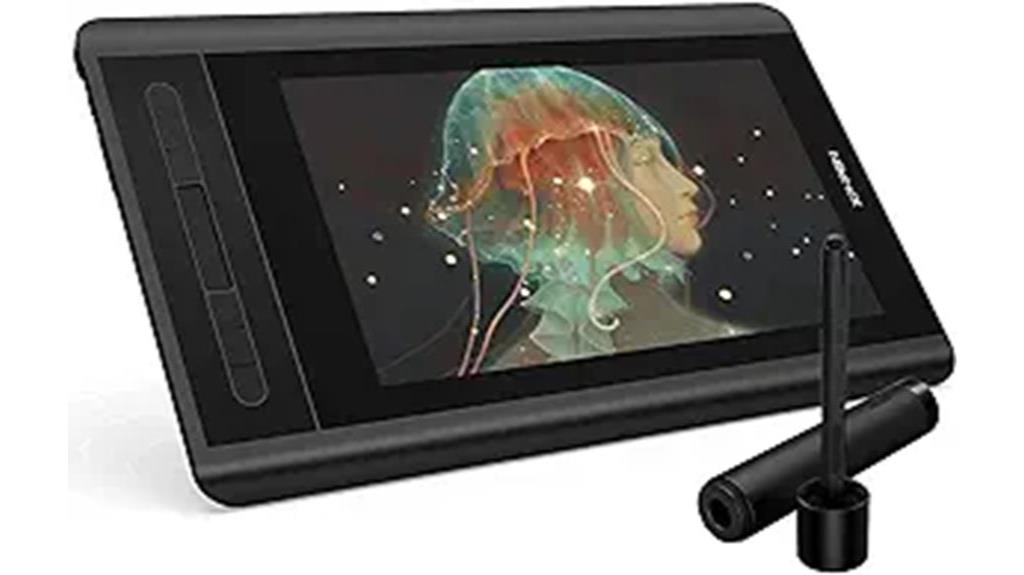
Ideal for digital artists and graphic designers looking to enhance their creativity and productivity, the XP-PEN Artist12 11.6 Inch FHD Drawing Monitor Pen Display offers a wide range of features and functionality that make it a top choice for Photoshop users.
This drawing monitor is compatible with Windows, Mac, and Linux, and it works seamlessly with popular software like Photoshop, Illustrator, and SAI. With its 11.6 HD IPS display, featuring a resolution of 1920×1080 and a 72% NTSC color gamut, you can expect vibrant and accurate colors in your artwork.
The slim touch bar and customizable shortcut keys provide convenient access to frequently used tools and commands. The battery-free stylus offers 8192 levels of pressure sensitivity, allowing for precise and fluid strokes. Additionally, the XP-PEN Artist12 comes with a multi-function pen holder and 8 replacement pen nibs.
It's also suitable for online education and remote work, as it can be used as an extended display for presenting handwritten notes and is compatible with various online platforms. XP-PEN provides a one-year warranty and lifetime technical support, ensuring that you have peace of mind with your purchase.
Best For: Digital artists and graphic designers looking for a high-quality drawing monitor with advanced features and compatibility with popular software.
Pros:
- 11.6 HD IPS display with vibrant colors and accurate color gamut
- Slim touch bar and customizable shortcut keys for convenient access to tools
- Battery-free stylus with 8192 levels of pressure sensitivity for precise and fluid strokes
Cons:
- Some users may experience initial setup difficulties
XPPen Drawing Tablet with Screen (Artist13.3 Pro)

With its fully-laminated screen and customizable shortcut keys, the XPPen Drawing Tablet with Screen (Artist13.3 Pro) offers an unparalleled experience for digital artists and graphic designers using Photoshop. This graphics tablet features a fully-laminated screen, providing a distraction-free working environment and enhancing the overall clarity of your artwork.
The tilt function allows for easier shading and natural transitions between lines and strokes, adding depth and dimension to your creations. Additionally, the high color gamut ensures superb color accuracy and a wide viewing angle, allowing you to showcase your work with precision.
The tablet's sleek Red Dial interface and customizable shortcut keys improve your workflow, making it easier to access the tools and features you need. With its versatility and compatibility, the XPPen Drawing Tablet with Screen (Artist13.3 Pro) supports various operating systems and software, ensuring that it seamlessly integrates into your creative process.
Best For: Digital artists and graphic designers looking for a versatile and customizable drawing tablet with a fully-laminated screen.
Pros:
- Fully-laminated screen for a distraction-free working environment
- Tilt function for easier shading and natural transitions between lines and strokes
- High color gamut with superb color accuracy and wide viewing angle
Cons:
- Clunky but functional drivers
GAOMON PD1161 11.6-inch Drawing Tablet with Screen (Battery-Free Stylus)

If you're looking for a reliable and affordable drawing tablet with a screen for Photoshop, the GAOMON PD1161 11.6-inch Drawing Tablet with Screen (Battery-Free Stylus) offers excellent features and value.
With its 11.6-inch 1080P HD IPS drawing monitor, you can enjoy a high-quality screen for your creative work. The tablet also includes a ±60 degree tilt function, allowing you to achieve more precise and natural strokes. Additionally, the tablet comes with 8 programmable shortcut keys, providing convenient access to your most-used tools. The 8192 levels battery-free pen ensures accurate and responsive input, while the tablet remains compatible with various art programs.
Users have praised the screen quality, lag-free experience, pen sensitivity, and tilt control. Furthermore, the GAOMON PD1161 offers good value for its affordable price, making it a recommended choice for beginners or those on a budget.
Best For: Beginners or those on a budget.
Pros:
- High-quality screen with good color rendering
- Lag-free experience and responsive pen sensitivity
- Affordable compared to other tablets with screens
Cons:
- Stiff cables and multiple cables for data and power
XPPen Deco 01 V2 Drawing Tablet 10×6.25 Inch Graphics Tablet (8192 Levels Pressure)
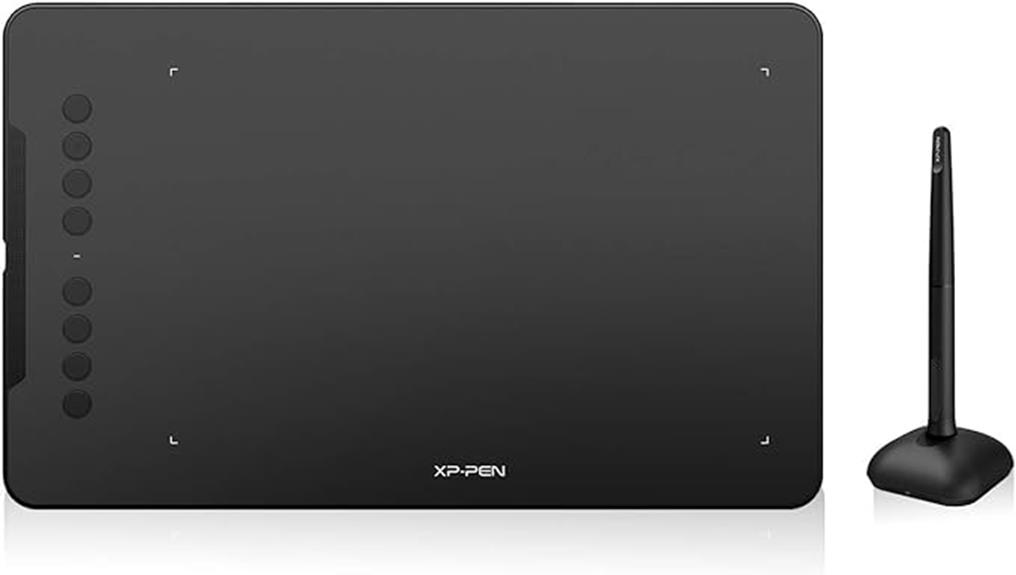
For artists and graphic designers seeking an affordable and reliable drawing tablet with high pressure sensitivity and customizable features, the XPPen Deco 01 V2 Drawing Tablet is an excellent choice.
With a spacious working area of 10 x 6.25 inches, this tablet provides ample space for your creative endeavors. It also offers tilt support up to 60 degrees, allowing you to add depth and dimension to your digital artwork.
The tablet is compatible with various operating systems including Windows, Mac, Android, and Chrome OS, ensuring versatility and flexibility in your work. Additionally, it features 8 customizable express keys, allowing you to tailor the tablet to your specific workflow.
The XPPen Deco 01 V2 also boasts a high tech IC for smoother lines and a battery-free stylus for hassle-free drawing. With 8192 levels of pressure sensitivity, you can achieve precise and nuanced strokes.
Overall, this tablet offers exceptional value for its price range and is highly recommended for artists and graphic designers.
Best For: Artists and graphic designers looking for an affordable and reliable drawing tablet with high pressure sensitivity and customizable features.
Pros:
- Spacious working area of 10 x 6.25 inches
- Tilt support up to 60 degrees for adding depth and dimension
- Compatible with various operating systems
Cons:
- Some users experienced connection issues with the wire
HUION Inspiroy H640P Drawing Tablet (6 x 4inch)
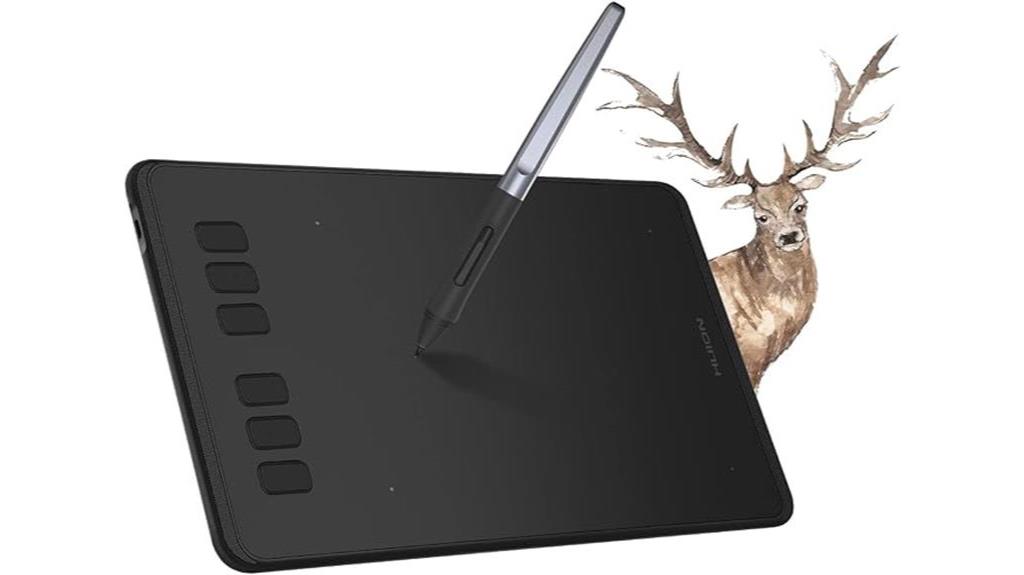
The HUION Inspiroy H640P Drawing Tablet (6 x 4inch) is an ideal choice for digital artists, designers, animators, and online learners seeking a compact and portable tablet with 8192 levels of pressure sensitivity and customizable hot keys. This graphics tablet, equipped with a battery-free stylus, offers a responsive and natural drawing experience.
With its 6-inch screen size and 1920×1080 resolution, you can create detailed and precise artwork. The tablet's compact design and lightweight of 9.6 ounces make it easy to carry around and use wherever inspiration strikes. It's compatible with multiple operating systems and offers a versatile range of applications, including digital art, design, animation, note-taking, and online learning.
Customers have praised the tablet's durability, software experience, customization options, and its excellent value for the price. However, some have mentioned the tablet's glossy surface and occasional need for pen calibration.
Overall, the HUION Inspiroy H640P is a reliable and affordable option for unleashing your creative potential.
Best For: Digital artists, designers, animators, and online learners seeking a compact and portable drawing tablet with customizable features and high pressure sensitivity levels.
Pros:
- 8192 levels of pressure sensitivity for a responsive and natural drawing experience
- Compact and lightweight design for easy portability
- Versatile range of applications including digital art, design, animation, note-taking, and online learning
Cons:
- Glossy/smooth surface may be a drawback for some users
HUION KAMVAS 13 Drawing Tablet with Screen (Black)

With its full-laminated graphic monitor, premium pen technology, and compatibility with various creative software, the HUION KAMVAS 13 Drawing Tablet with Screen (Black) offers a professional-level drawing experience perfect for artists and designers using Photoshop.
This 13.3-inch art tablet features a battery-free stylus with tilt function and 8192 pressure levels, allowing for accurate and realistic drawing experiences. The tablet has an ultra-slim thickness of 11.8mm and weighs only 980g, making it highly portable.
It also comes with 8 programmable hot-keys and 2 customizable switches on the stylus, providing convenient shortcuts for quick access to frequently used functions. With its easy cable connection using 2 Type-C ports, the HUION KAMVAS 13 is compatible with Linux, Mac, Windows, and Android devices.
Overall, this drawing tablet offers excellent value for its affordable price and is highly recommended for beginners and professionals alike.
Best For: Beginners and professionals looking for an affordable drawing tablet with professional-level features.
Pros:
- Full-laminated graphic monitor for accurate and realistic drawing experiences
- Battery-free stylus with tilt function and 8192 pressure levels
- Compatible with various creative software and devices
Cons:
- Noticeable latency, although acceptable for beginners
XPPen StarG640 Drawing Tablet (6×4 Inch)

Ideal for artists and professionals seeking a compact and portable option, the XPPen StarG640 Drawing Tablet (6×4 Inch) offers a battery-free stylus pen and compatibility with Mac, Windows, and Chromebook. This digital graphic tablet, with its 6×4 inch art tablet size, is perfect for drawing, painting, sketching, e-signatures, online teaching, remote work, and photo editing. It works seamlessly with Microsoft Office apps, Zoom, and Xsplit. The tablet's compact and portable design makes it easy to carry around, and it's even supported by Chromebook. Users have praised its portability, aesthetic design, strong sensors, and soft work area. The pen's performance and comfort have also received positive feedback. The XPPen StarG640 is lightweight and durable, making it an excellent choice for artists on the go.
Best For: Artists and professionals seeking a compact and portable drawing tablet for digital art and on-the-go creativity.
Pros:
- Battery-free stylus pen for convenient and uninterrupted use.
- Compatibility with Mac, Windows, and Chromebook for versatile usage.
- Compact and lightweight design for easy portability.
Cons:
- Limited writing space may be a drawback for users who prefer larger tablets.
VEIKK A30 V2 Drawing Tablet (10×6 Inch) with Battery-Free Pen and 8192 Pressure Levels

For digital artists seeking a high-performing drawing tablet for Photoshop, the VEIKK A30 V2 offers unmatched precision and control. With its battery-free pen and 8192 pressure levels, this tablet provides a versatile and convenient user experience. The tablet has a unique touch pad design that includes 4 touch keys and one gesture pad, allowing for easy navigation.
The 8192 levels of pressure sensitivity allow for subtle and detailed brush strokes, giving artists the ability to create with accuracy. The tablet is compatible with various operating systems and software, making it suitable for a wide range of digital art projects.
The ultra-large 10×6 drawing area gives artists ample space to work, while the Type-C port design ensures a reliable and efficient connection. The battery-free pen offers constant uninterrupted drawing, allowing artists to focus on their creativity without worrying about battery life.
Additionally, the tablet comes with a one-year hardware warranty and lifetime free driver updates, providing peace of mind and long-term support.
Best For: Digital artists of all skill levels looking for a high-performing drawing tablet with precise control and versatility.
Pros:
- Unique touch pad design with 4 touch keys and one gesture pad for convenient navigation.
- 8192 levels of pressure sensitivity for accurate and detailed brush strokes.
- Versatile compatibility with various operating systems and software.
Cons:
- Some difficulty in visibility of hotkey marks.
GAOMON PD2200 Drawing Tablet with Screen (21.5-inch)

The GAOMON PD2200 Drawing Tablet with Screen (21.5-inch) offers a wide range of features and a large work area, making it an excellent choice for digital artists and designers using Photoshop. With its full glass stylish design and 8 touch keys, the tablet provides a sleek and professional look.
The HD full-laminated screen with 130% sRGB/92%NTSC reduces parallax and provides a pencil-like friction for a natural drawing experience. The tablet also boasts 8192 levels of pressure sensitivity and a battery-free pen with tilt support, allowing for varied drawing pressure options.
Compatible with both Windows and Mac OS, the GAOMON PD2200 works with major drawing software and is used by beginners and professionals in digital drawing, sketching, graphics design, 3D art, and animation.
Overall, this tablet offers great value for the money and is highly recommended for artists and designers looking for a large screen drawing tablet with a massive work area.
Best For: Digital artists and designers using Photoshop.
Pros:
- Sleek and professional design with a full glass stylish look.
- HD full-laminated screen with reduced parallax and pencil-like friction for a natural drawing experience.
- 8192 levels of pressure sensitivity and battery-free pen with tilt support for varied drawing pressure options.
Cons:
- Hotkeys aren't illuminated, making them difficult to find without looking.
Wacom Cintiq 16 Drawing Tablet with Full HD Display Screen (Black)

If you want a drawing tablet that brings your ideas to life on screen with high resolution and a natural drawing experience, look no further than the Wacom Cintiq 16. This creative pen display is optimized for creative starters and offers HD clarity and an ergonomic design.
The 15.6-inch screen display size with 1920×1080 resolution provides industry-leading color displays with uniform brightness and true-to-life color quality. The tablet is super responsive with virtually lag-free tracking, thanks to its 8192 levels of pressure sensitivity. It also comes with a Wacom Pro Pen 2 that's solid and comfortable to use.
The tablet attaches easily to your Mac or PC with a 3-in-1 cable and has two customizable switches for easy access to shortcuts. With its durable and scratch-resistant materials, the Wacom Cintiq 16 is a reliable option that offers a natural drawing experience like drawing on paper.
Best For: Creative professionals and artists looking for a high-resolution drawing tablet with a natural drawing experience.
Pros:
- HD clarity and ergonomic design for comfortable drawing
- Super responsive with virtually lag-free tracking
- Two customizable switches for easy access to shortcuts
Cons:
- Limited compatibility with only Mac OS and Windows
Factors to Consider When Choosing a Drawing Tablet for Photoshop
When choosing a drawing tablet for Photoshop, there are several important factors to consider.
First, you need to ensure that the tablet is compatible with your computer's operating system and software.
Next, take into account the dimensions of the drawing space, as this will determine how comfortable and precise your drawing experience will be.
Additionally, pay attention to the tablet's pressure sensitivity levels, customizable shortcut keys, and compatibility with other software programs you might use alongside Photoshop.
Tablet Compatibility Options
Consider the compatibility options for your drawing tablet when choosing one for Photoshop, ensuring it meets your specific needs and works seamlessly with your operating system, software applications, and other devices.
Compatibility with your operating system is crucial, whether you use Windows, Mac, or Linux. Additionally, make sure the tablet is compatible with the software applications you plan to use, such as Photoshop, Illustrator, or SAI.
If you intend to use the tablet for online education or remote work, check if it's compatible with platforms like Zoom, Microsoft Teams, and XSplit.
Cross-device functionality may be important to you, so verify if the tablet works with other devices like Chromebook or select Android devices.
Lastly, ensure the tablet supports different art programs and operating systems to give you the flexibility you need.
Drawing Space Dimensions
When choosing a drawing tablet for Photoshop, one important factor to consider is the dimensions of the drawing space. The drawing space dimensions refer to the size of the active area on the tablet where you can draw. It's crucial to choose a tablet with a drawing space that suits your needs.
A larger drawing space allows for more freedom of movement and enables you to create detailed and intricate designs. On the other hand, a smaller drawing space may be more suitable if you prefer working with a compact tablet or if you have limited desk space.
Ultimately, the dimensions of the drawing space should align with your drawing style and preferences to ensure a comfortable and enjoyable digital drawing experience.
Pressure Sensitivity Levels
To ensure a precise and immersive digital drawing experience, it's crucial to consider the pressure sensitivity levels when selecting a drawing tablet for Photoshop.
Pressure sensitivity levels determine the range of pen pressure, allowing for light or heavy strokes and varied line thickness in digital artwork. Higher pressure sensitivity levels, like 8192, enable more precise control over line weight and opacity, resulting in more nuanced and detailed artwork.
The responsiveness of the drawing tablet is also affected by pressure sensitivity, ensuring that it accurately captures the artist's hand pressure and movement.
Customizable Shortcut Keys
With customizable shortcut keys, you can personalize your workflow in Photoshop and enhance productivity. These keys allow you to assign commonly used functions to the express keys for quick access, saving you time and effort.
By customizing the shortcut keys, you can create a more intuitive and tailored user experience in Photoshop. You have the flexibility to adjust these keys to suit your individual preferences, streamlining your workflow and making it more efficient.
The ability to customize shortcut keys significantly enhances the convenience and efficiency of using Photoshop. With just a press of a button, you can access your frequently used tools and commands, allowing you to work more efficiently and unleash your creative potential.
Software Compatibility
By considering the software compatibility when choosing a drawing tablet for Photoshop, you can ensure a seamless and productive experience in your creative workflow.
It's important to evaluate the compatibility of the tablet with your specific operating system and software programs. Make sure the tablet works well with your chosen operating system, whether it's Windows, Mac, or Linux.
Additionally, check if the tablet is compatible with the software programs you plan to use, such as Photoshop, Illustrator, or SAI. It's also beneficial to consider the tablet's compatibility with online platforms and applications, especially if you intend to use it for online education or remote work.
Look for a tablet that offers versatile compatibility across different operating systems and art programs to ensure a smooth and efficient creative process.
Price and Value
Consider the price range and value offered by a drawing tablet for Photoshop to ensure it aligns with your budget and meets your specific needs.
When evaluating the price and value of a drawing tablet, look at its features, such as pressure sensitivity levels and compatibility with your preferred software, to gauge its suitability for your specific use case.
Additionally, consider any additional accessories or software included in the purchase, as they may add value to the overall package.
It's also important to assess the warranty and customer service offered with the tablet, as they contribute to the long-term value and support provided.
To determine if a drawing tablet offers good value for its cost, compare its price and features with similar models on the market.
Conclusion
So there you have it, folks. The world of drawing tablets for Photoshop is vast and full of potential. Whether you're a seasoned artist or just starting out, these 12 options will surely unleash your creative genius.
From the UGEE M708 to the Wacom Cintiq 16, there's something for everyone. So go ahead, grab your stylus, and let your imagination run wild.
Who knows, you might just become the next Picasso of the digital age. Happy drawing!




